5 Mistakes to avoid when creating your WordPress
Have you decided to create a website from scratch or are you going to change your current website for a new one using WordPress? You have chosen a very good option, WordPress is a very powerful platform and very easy to manage. But how do we know that starting something new is usually complex, we present these 5 mistakes to avoid when creating your WordPress.
Contents
Leave the category "uncategorized"
Many times, when starting to write in our blog made with WordPress It is very common not to change the default category that WordPress brings us. This category if we do not change it will be called "Without category".
A good practice is change the name and slug (url) of the category, this way if we forget to select a category, it won't show up in the “no category” category, it might look like we forgot to add a category and we don't want that.
To change this, we will go to posts > categories and we will edit the category that we want to change.
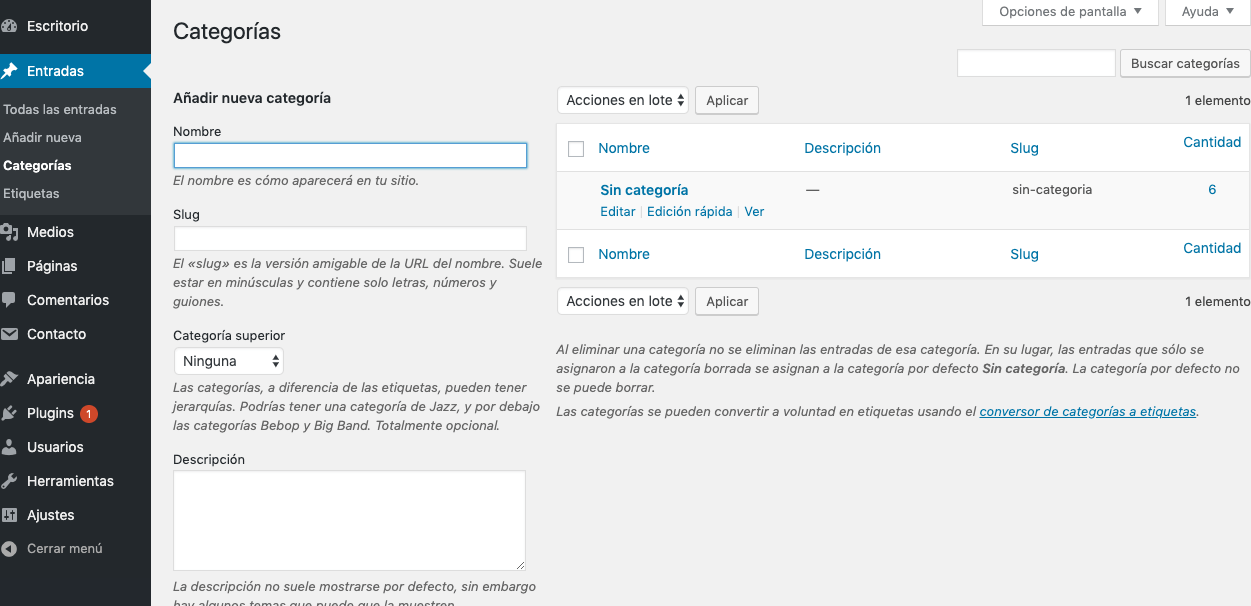
Do not change the description of the site "Another site made with WordPress"
It is very common in a website made with WordPress that users do not change the default description that WordPress brings: «Another site made with WordPress». Don't forget to change this.
To change this we can do it in two places, one in Settings > General and in Appearance > Customize > Site identity
Do not uncheck “Dissuade search engines from indexing this site”
Many times we wonder why our site does not appear in Google and sometimes the solution is right before our eyes.
When we are developing the web with WordPress we press the option "Discourages search engines from indexing this site", when we install our WordPress.
To deactivate this option within our WordPress we will have to go to Settings > Reading and uncheck the option “Dissuade search engines from indexing this site”.
Don't remove WordPress sample content
When we install WordPress, by default, it creates example content that we must remove once we launch our website. It is very normal to see websites made with WordPress that still have these contents. For this reason, it could not be missing in these 5 mistakes to avoid when creating your WordPress.
This example content consists of 1 entry, 1 page and 1 comment.
Do not change permalinks
When we create a WordPress we must change the permanent links so that some URLs are friendly.
To change the type of URL and that they are friendly we will only have to go to Settings > Permalinks and we will change it to input name. With this configuration we will have friendly URLs. In addition, we will have the possibility of making custom structures to put the type of URL we want.
We hope this list has helped you avoid typical rookie mistakes that we have all committed at the time of create a WordPress. Still, at mowomo we can help you solve all the doubts you need, do not hesitate to contact contact us
¡Subscribe to our newsletter and receive our offers, news and discounts directly to your email!









