How to upload a plugin to the WordPress repository

Uploading a plugin to the WordPress repository can be very interesting, not only for contributing to the WordPress community, having our plugin in the repository will not have to re-upload the plugin with each installation.
One of the biggest advantages is the ability to update in all the WordPress installations that we have, it also allows us to make our plugins fit better within the WordPress ecosystem of our clients. We can also make ourselves known as our plugins will be able to appear in WordPress plugin search results.
The process of uploading a plugin to the WordPress repository may seem tedious at first, but if our plugin meets the requirements that are currently requested (28/08/18) this will be a piece of cake.
Contents
Where do I submit my plugin for review?
To upload a plugin to the WordPress repository we must go to the «Plugins«.

Once we are there we will go down to the footer, where we will find three sections that talk about this topic. We will click on the link of the first section called «Add your plugin«.
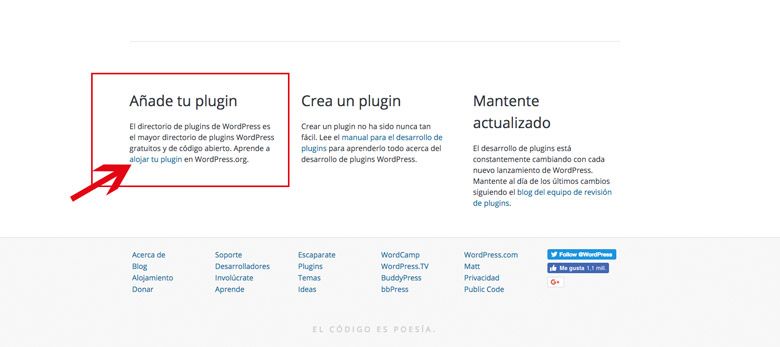
We will go to this page, if we are not registered we will not be able to see the button to upload our plugin, so the first thing we must do is register with our WordPress.org account. Once we have entered with our account we must click on the link in point 2 of the section «The shipment is simple«. If you don't have a WordPress.org account you can easily sign up here.
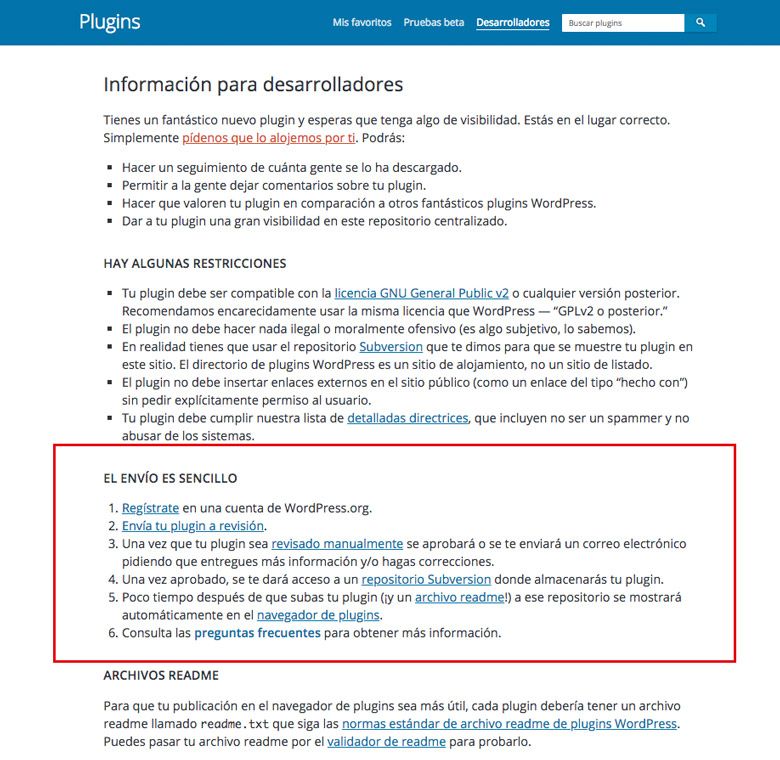
Once we have clicked on «Submit your plugin for review» we will only have to select our file .zip that contains our plugin and send it. The file cannot weigh more than 50MB.
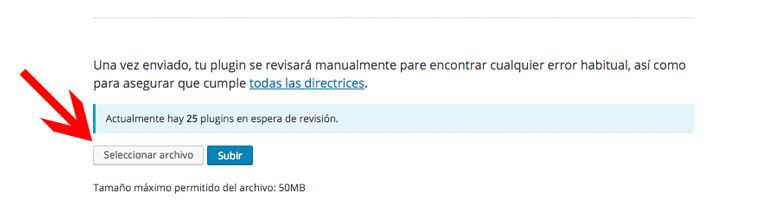
What do I have to do to get my plugin accepted?
- Do not give it a name that can lead to confusion. Do not use trademarks that are not yours and if you are going to make a plugin for another plugin you must make it clear that you have nothing to do with the other brand and that it is a plugin. You can know more about this in their documentation.
- Put prefixes to all your classes and functions. For example: mowomo_function(), mowomo_Class().
- Escape all functions that print to the screen with esc_html y esc_attr.
- Do not forget the readme.txt, many things will depend on it, such as the page that will be seen later on WordPress.org, as well as containing all the information about the plugin. To create it we provide a basic example, And a validator so we can tell if our readme.txt is correct.
- The resources that we use must be downloaded in the plugin and not call external servers.
Having these simple clear points we will have no problem uploading our plugin to the WordPress repository.
How long does the review take?
The plugins that you want to upload to the WordPress repository are currently reviewed by hand, so it is not automatic, it can take between 1 to 10 days, although it is usually much sooner.
What if they kick me out of the plugin?
Don't worry, they will send you an email explaining why they have denied it and what you must do to correct it and have it accepted.
Here is more documentation about the guidelines that we must follow to get our plugin accepted.
Using SVN inside the WordPress repository
Once our plugin has been accepted, they will create a repository in SVN so that we can upload our plugin and update it. It is a very simple and repetitive process that will end up being mechanical. In WordPress they do not provide a fantastic documentation for that.
If you have any questions or concerns, do not hesitate to contact me through the comments or through the contact. And if you upload a plugin, feel free to share it with us.
¡Subscribe to our newsletter and receive our offers, news and discounts directly to your email!









