How to Share a Post on Social Media in WordPress
¡Subscribe to our newsletter and receive our offers, news and discounts directly to your email!
Share a post on social networks It is a basic functionality that every website should have.
Using a social sharing plugin makes it easy for your users to share your content. This means that your inputs they will gain visibility, since one of the strengths of these platforms is their diffusion capacity.

Contents
By default, WordPress themes do not come with the article sharing function. For this, we have to use a plugin to do it.
At mowomo we have developed mowomo Social Share, a light plugin that will allow you to share your posts both on social networks (Facebook, Twitter, Pinterest, etc) and on applications like WhatsApp quickly and easily (it has very few configurations).
Do you want to know how it works? Keep reading this post 🙂
Installing mowomo Social Share is easy: Go to Plugins > Add New and search “mowomo social share” or “mowomo social networks”. Once that is done, you will see that a new section called mowomo Social Share has appeared in your WordPress.
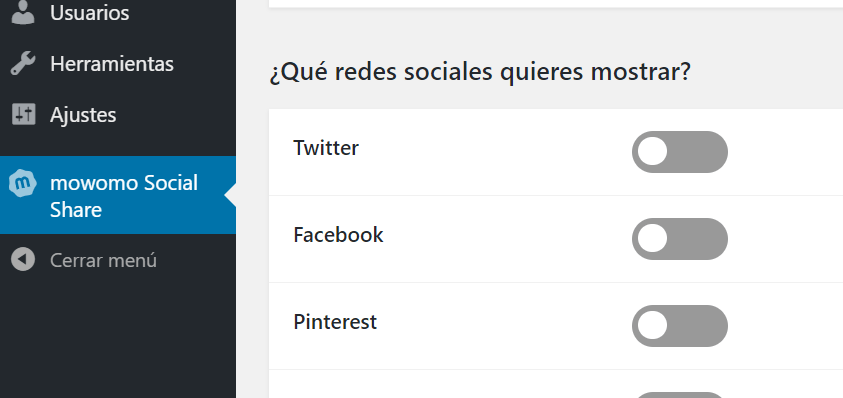
To start sharing your posts on social networks, you will have to select button position. You can choose to show them before, after, or before and after your posts. We personally recommend that you choose the option of Before the publication or Before and after, since people tend to share headlines.
By default the buttons are not shown, so you can choose exactly which social networks you want your articles to be shared on. In addition, in this section you can add your twitter username, so that when a post is shared on that social network, you are automatically mentioned (unless the user modifies the tweet).
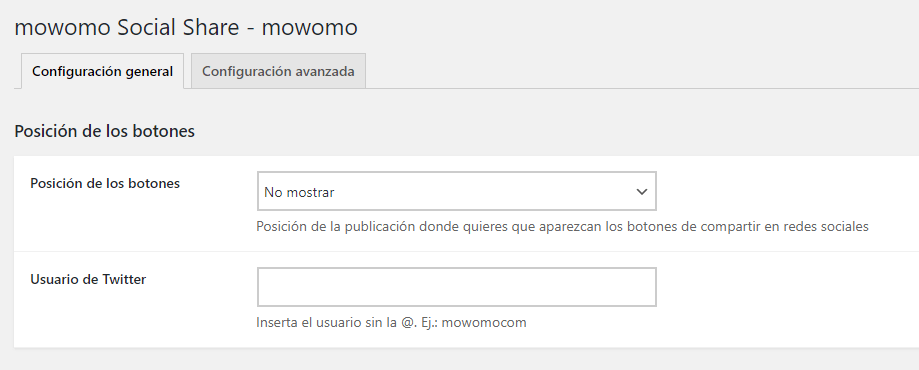
In the next option you can select which social media buttons to display. If you also want to display the share buttons in a specific section of your website, a shortcode is also available that will allow you to display them wherever you want (for example, in the middle of a very long article).
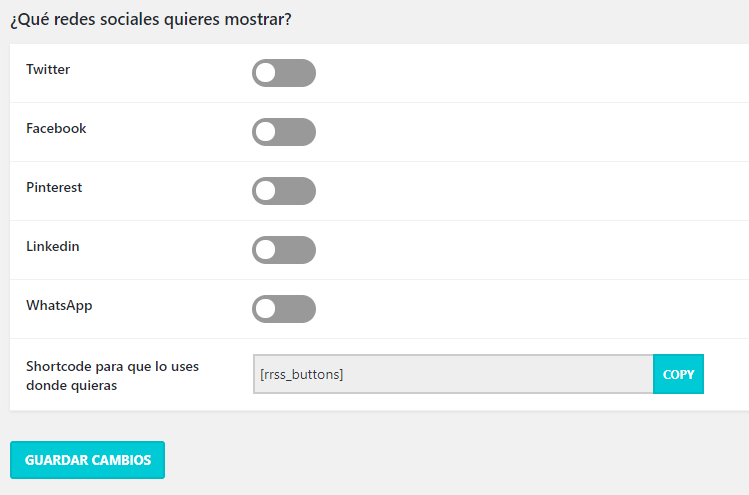
Once you have selected the social networks you want to display, go to the tab Advanced settings. There you can choose the design of the buttons you prefer: Both using the official colors and a black and white version. In section "button alignment» you can select which alignment you prefer: display to the right, left or center.
You will see these changes directly in this configuration tab, so you can get an idea before saving changes.
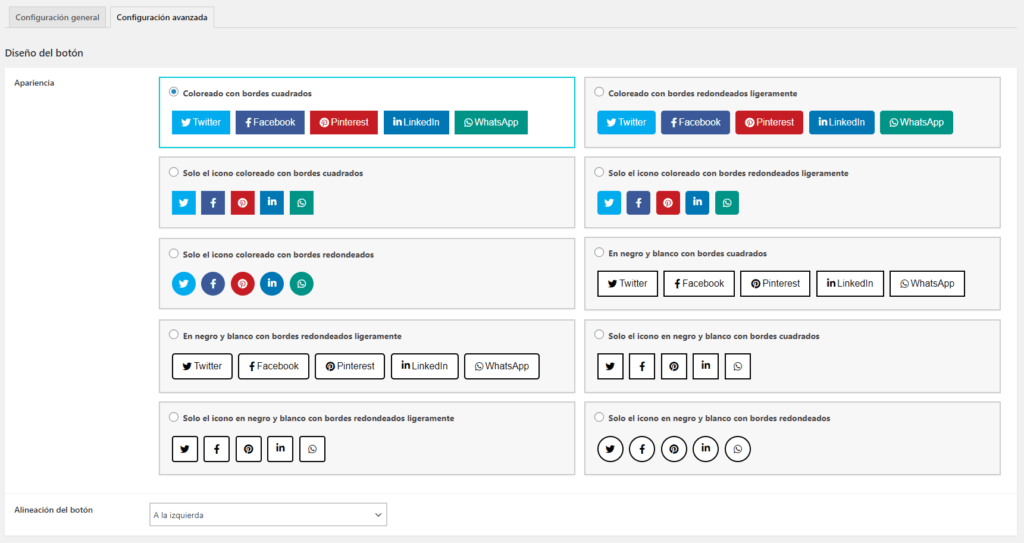
With our mowomo Social Share plugin we have searched the simplicity of configuring a social sharing plugin. Simply by choosing the position and your favorite social networks it would already be working, in just a few clicks.
We remind you that you can find our plugin for free in the WordPress repository. If you want to know more interesting plugins, subscribe to our newsletter not to miss anything.
¡Subscribe to our newsletter and receive our offers, news and discounts directly to your email!

