How to Set Up a Corporate Email in Gmail
Today I bring you a guide for centralize your email accounts in one. A simple way to not lose a single email if you use several accounts, regardless of the server you use, your own or not. In addition, another advantage is that in a single interface you can send, read, receive and label emails.
Receive corporate email at Gmail address
IMPORTANT:
You must have created a Gmail account to be able to follow this tutorial, if not, Click here and create your free Gmail account now.
We access your account gmail and click on the gear-shaped button on the right side of the screen and then on "Settings".
Once in the "Settings" menu, we enter the tab "Accounts and Import". Of the following options, the one we need is: "Add another email address" within "Send as".
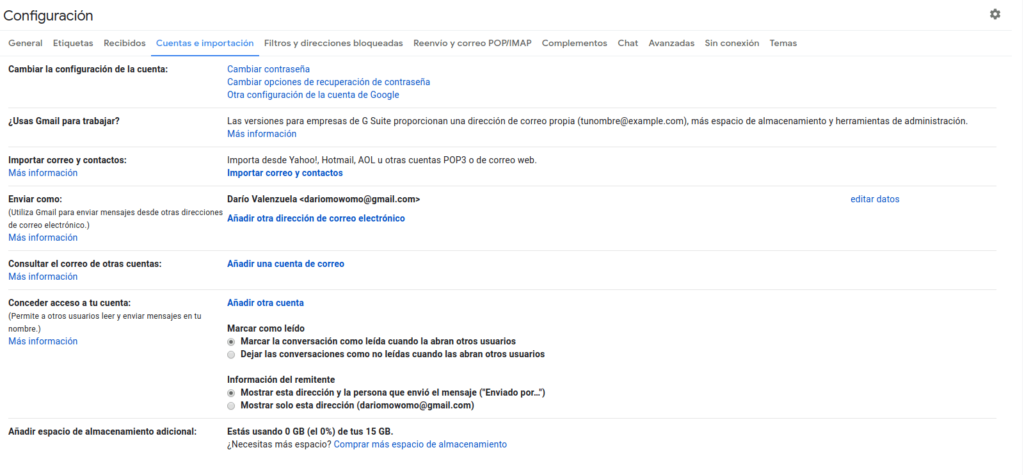
Then a popup window will appear. Here we introduce the corporate email account. And click on the next step. By the way, yes, they are my professional emails, so if you want to say hello or send me photos of kittens you are welcome.
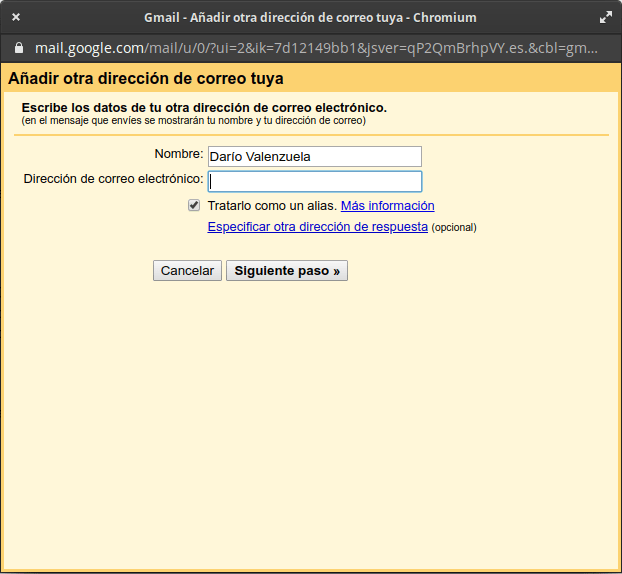
Since the objective is to put an email from an external server in the Gmail mailbox, we will mark the first option and we will continue.
Are you thinking of launching your website or improving the one you have?
in mowomo we are specialized in custom design and development for WordPress, contact us and we will offer you an interesting solution to your case.
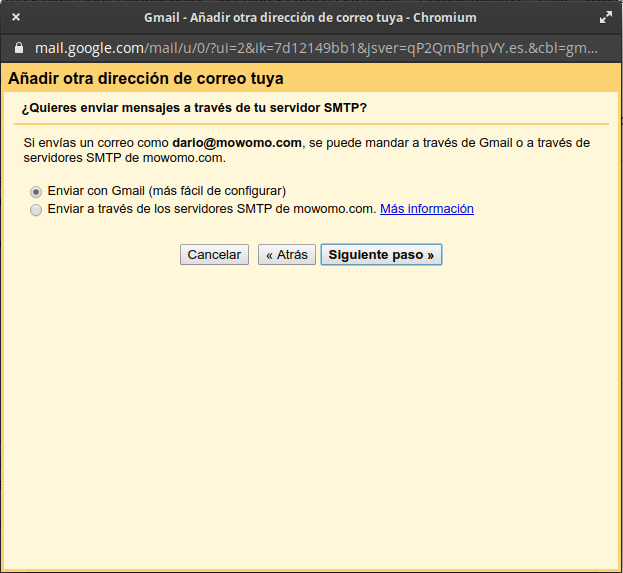
Then we will receive an email at the address we want to link with Gmail, with a bar code to be able to confirm the whole process. Once said code has been entered on the screen, we verify and the process will be finished.
Do you need an online store?
in mowomo we are specialized in design and development of custom online stores for WordPress and WooCommerce, contact us and we will offer you an interesting solution to your case.
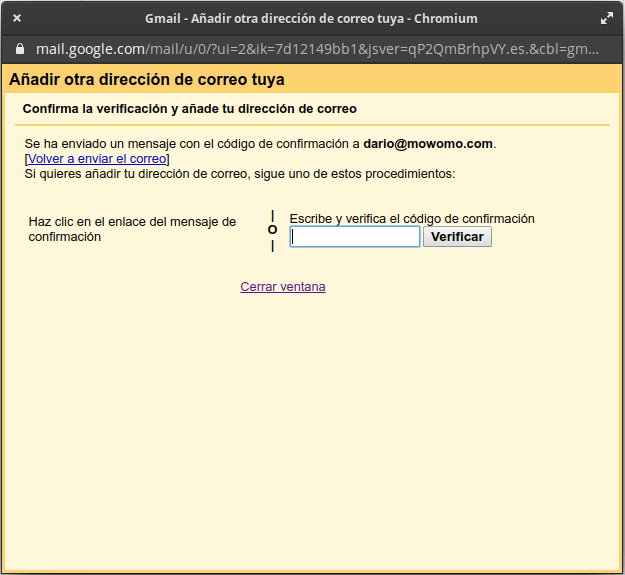
From now on, the emails we receive in our corporate mail They will also arrive at our Gmail email. As we can see in the following image, although the email is sent to dario@mowomo.com, it has been received at dariomowomo@gmail.com.
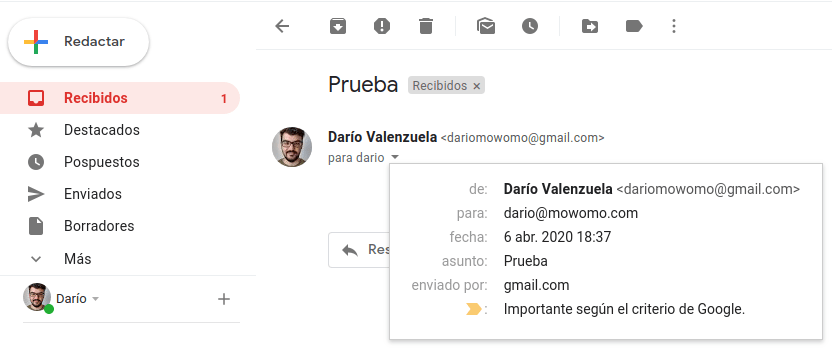
In this simple way we can manage different email accounts from the same interface.
Having a corporate email is very important for several reasons, but above all because it gives a identity to your company and seriousness. For customers and users it will be easier to distinguish a company from any other email, whether spam or unwanted.
If you want us to help you with your corporate Gmail account, you can hire our services through one of the packages of technical hours that we offer at https://tasks.mowomo.com
¡Subscribe to our newsletter and receive our offers, news and discounts directly to your email!









