How to make a confirmation page with Contact Form 7
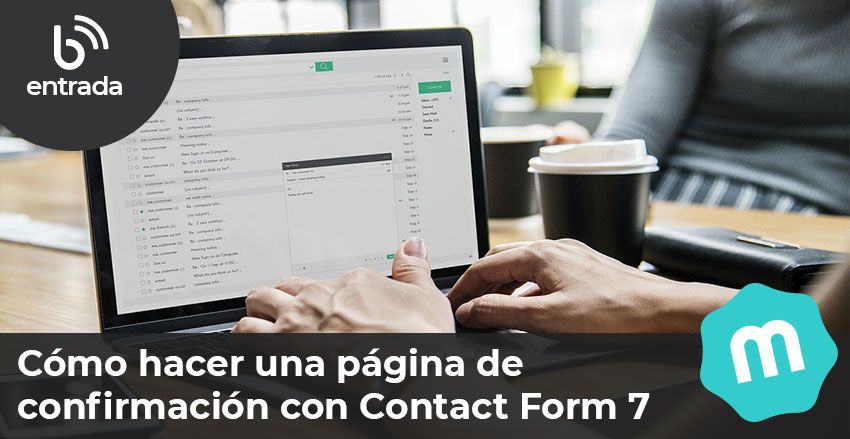
Many times we need our forms to redirect us to other pages when they are completed correctly. This, for example, is usually done when we want to monitor the forms or when we want to redirect users to other pages to continue their user experience.
To implement this functionality I use the following plugin:
How to set up Contact Form 7 Redirection
When we install Contact Form 7 Redirection, a new tab is added to the Contact Form 7 form. This tab is called Redirect Settings.
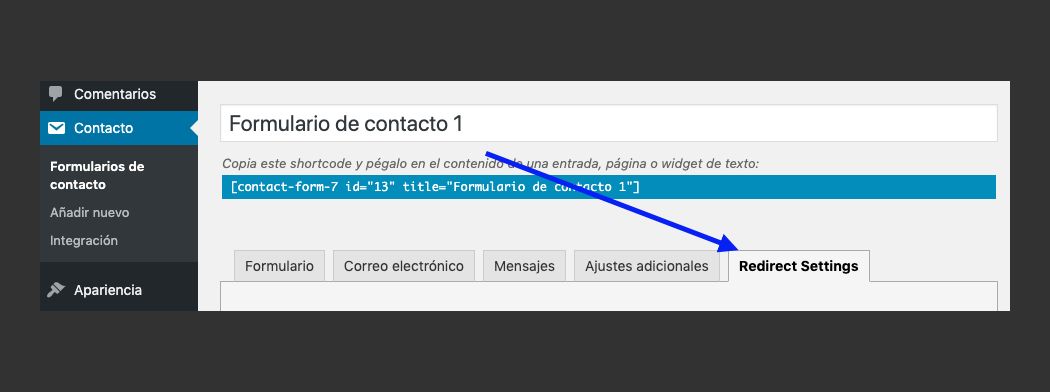
Once in this tab we will see the following configuration page, where the first option that it gives us to select is the page that we want to redirect once the form has been completed correctly.
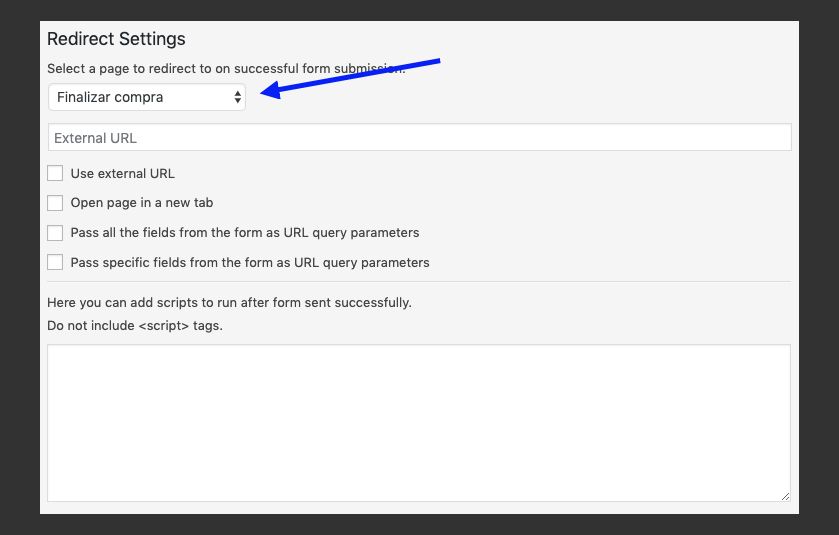
If we want to use an external URL, we will add it in the field «External URL» and we will mark the field «Use external URL«.
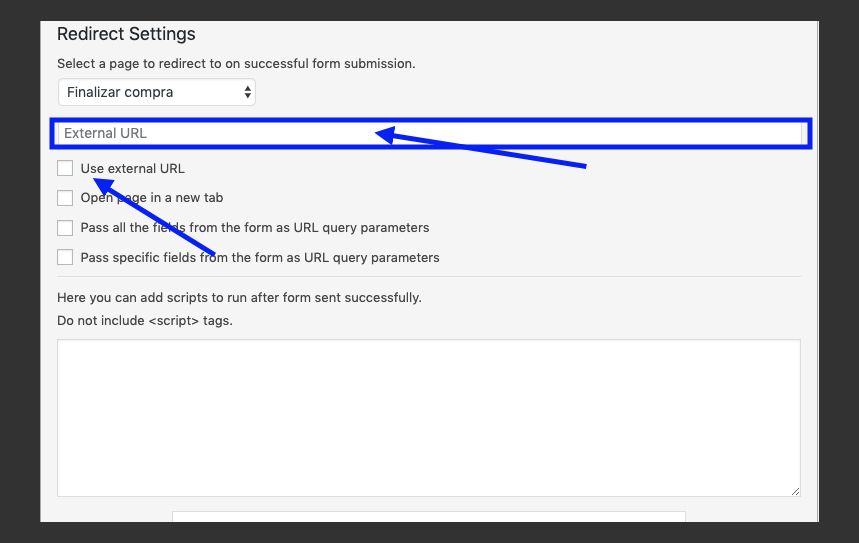
If we want the page to open in a new tab, we will only have to press the field «Open page in a new tab».
Also we can pass all form fields by URL, or we can also choose the fields that we want to pass through the URL.
As you can see, it is a very easy plugin to configure and allows us to implement very useful functionality in our WordPress that will help us if we want to monitor our forms.
¡Subscribe to our newsletter and receive our offers, news and discounts directly to your email!









