How to install a plugin in WordPress
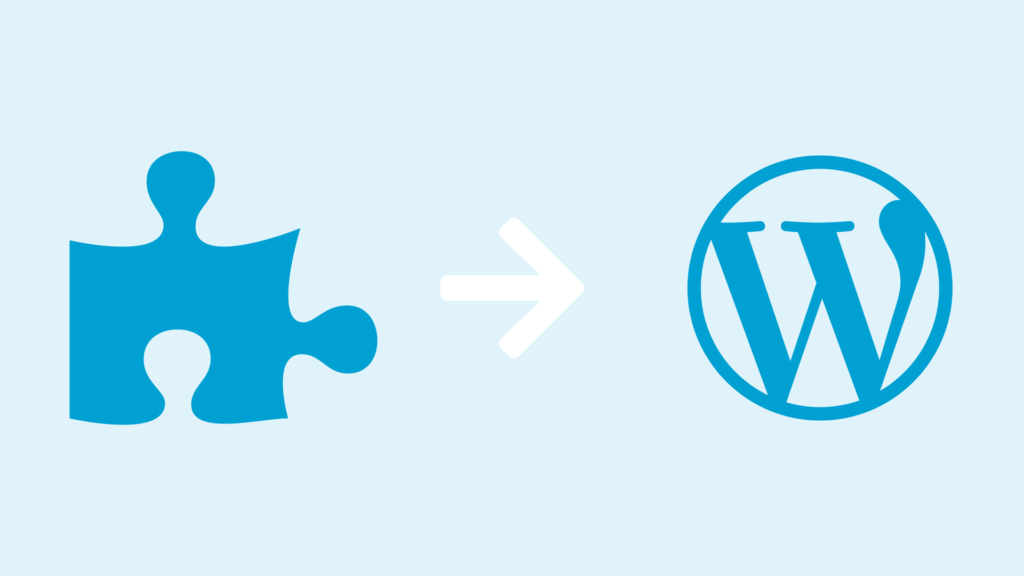
Adding a new plugin to your WordPress is one of the basic tasks that you should learn if you have a website with WordPress. Therefore, in this article I will teach you how to how to install a plugin in wordpress in a simple way, so you can add all the functionalities you want to your web page.
Do you need a specific functionality? You can look at our plugins or hire a custom plugin development : )
Contents
How to install a plugin in the WordPress admin panel
El administration panel WordPress is the place we access when we want to write a page or a post.
If you still haven't figured out how to get there, you'll just have to add / Wp-admin o /wp-login.php after your site name. Giving an example, if your website is example.org, you can enter your WordPress by typing example.org/wp-admin in the browser search bar.
Once inside, you will see on your left a black bar with many options. The one we are looking for is called Plugins, and has an icon of a plug.
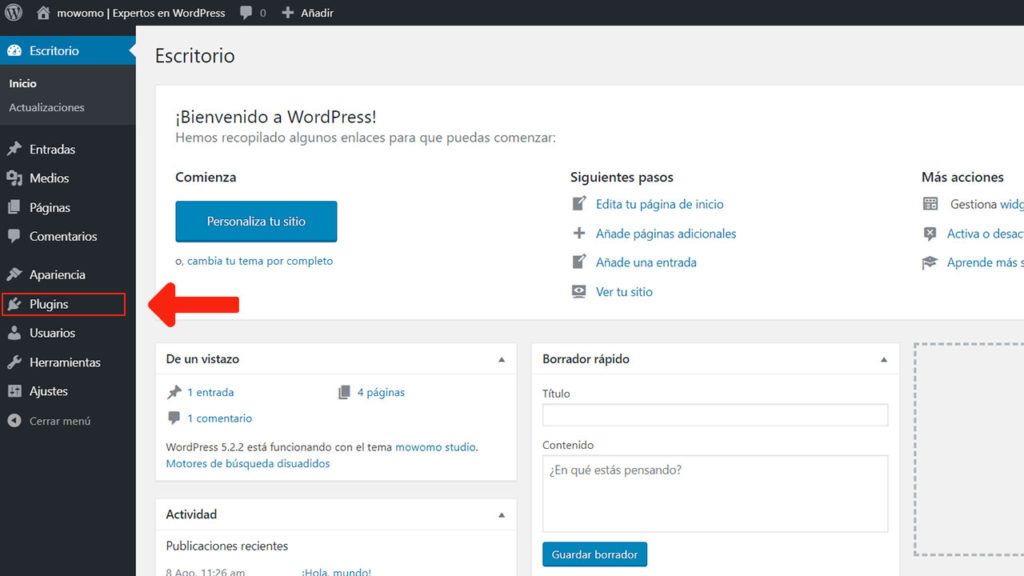
When we hover the mouse over it, we will see 3 options: Plugins installed, Add new y plugin editor.
- Plugins installed: Here we can delete, activate or deactivate the plugins that we already have installed.
- Add new: Here, as the name suggests, we can add a new plugin. It is the option we are looking for!
- Plugins editor: Here we will have access to the files of the plugins that we have installed. It is an option designed for developers, if you are not, be very careful, you could make your site stop working.
If you have clicked on the word Plugins, you will see these 3 options displayed. You can add a new plugin clicking on one of the 2 areas that I show you in the following image:
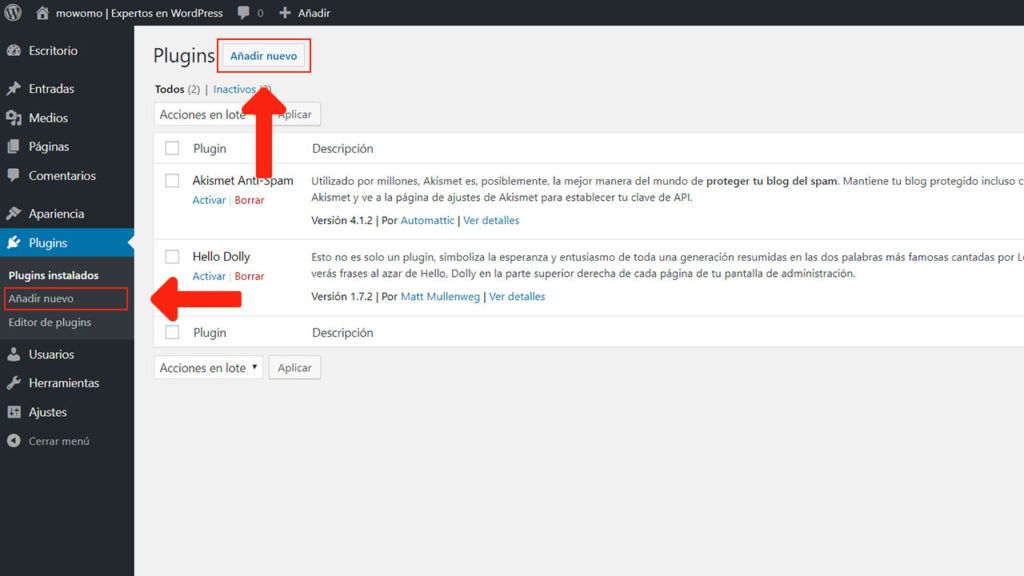
How to add new plugin
Once you have clicked Add new, you will arrive at this page:
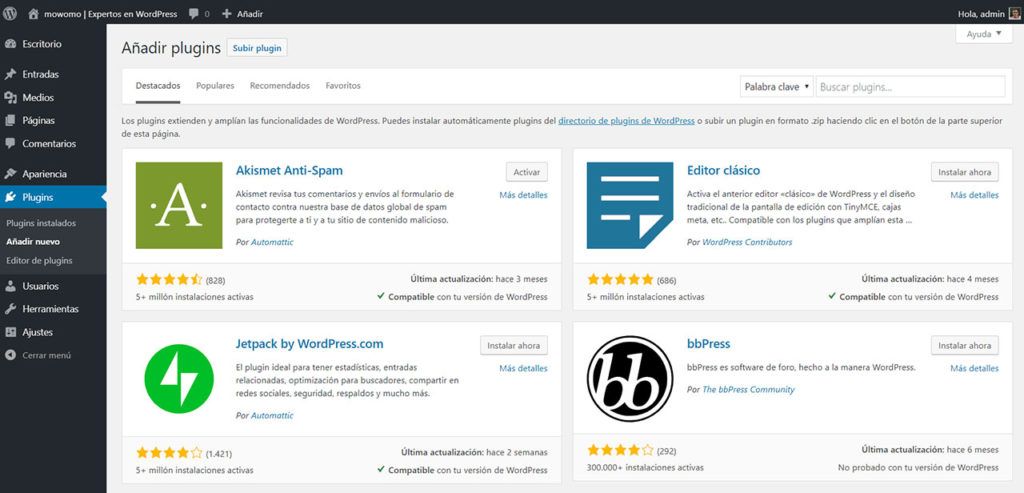
Here you have two options: Either you use the internal WordPress search engine to search for a plugin that suits your needs or you upload a zip file. I tell you the differences between the two options.
How to search for a plugin in the WordPress repository
En WordPress You have at your disposal a repository with thousands of plugins and if what you are looking for is not something very specific, you will surely find the solution there.
To find it, you will simply have to write in the text box what you want to search for and press the enter key. For example, to search for a social sharing plugin, you would have to do this:
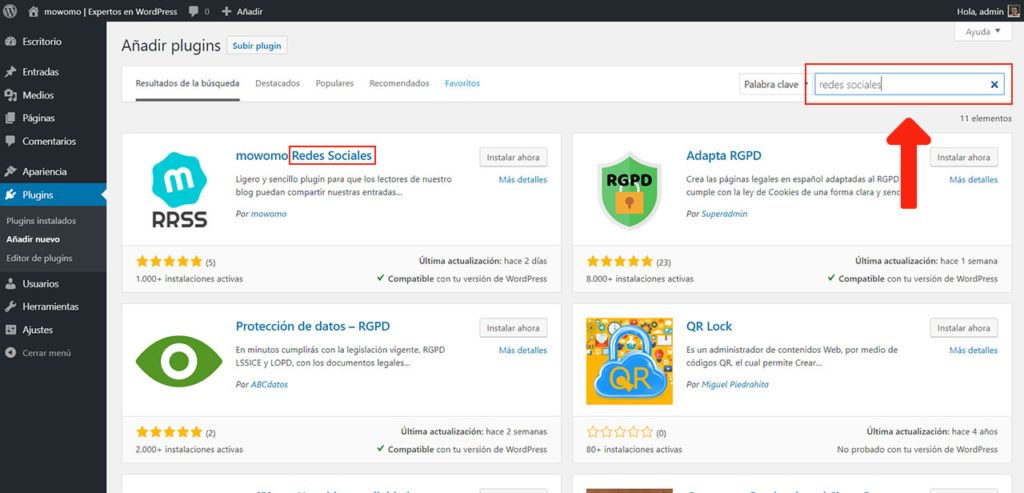
Once you find the one you like, press the install button and then the activate button.
How to upload a plugin you have in a ZIP file
Sometimes, you may have a plugin in ZIP format (either because it is a custom development or because you have downloaded it from a site outside the WordPress repository) and want to install it on your website.
To do so, we will go to the page add plugin, in which the search engine is located, and we will click on the button upload plugin in the upper zone and the section that we see in the image will be displayed.
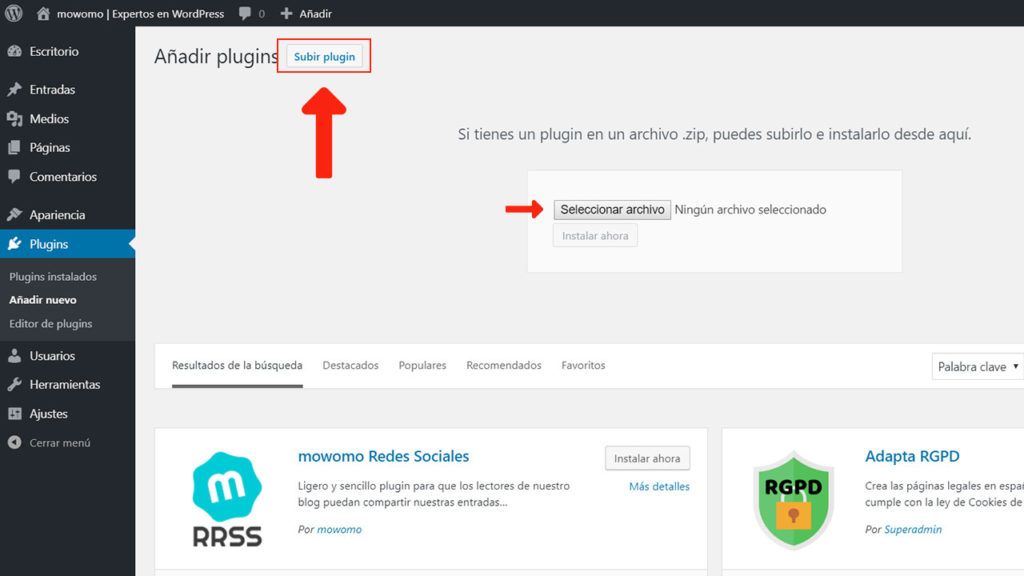
To upload the plugin, we simply have to choose the file from our computer and click on Install Now. Once the installation process is finished (it lasts a few seconds), it will redirect us to a page where we will see a blue button that says Activate plugin and we would have finished.
If you are looking for a specific functionality or plugin, check out our plugins or hire a custom plugin development : )
¡Subscribe to our newsletter and receive our offers, news and discounts directly to your email!









