Configurations and plugins to get the most out of WordPress
Contents
Discover the potential of WordPress
To explain the potential of WordPress, we must go back in time, expose the present, and venture to predict, just a little bit, the future.
Let's take a look at the past of WordPress
In 2005, WordPress turned three years old since its first version and it was also the first time I came across this tool, which at first was only for blogging.
WordPress V1.5
Before 2005, WordPress was, like many others of the time, an open source blog posting platform in PHP, which had a system of templates (themes) and a series of plugins, which could be incorporated to this platform (plugins) to expand functionalities. In addition to the community that was already being forged, which contributed to the development of the engine of this platform, themes and plugins.
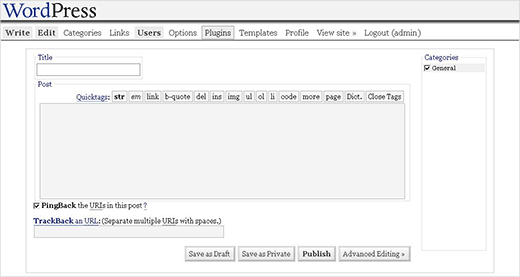
In 2005, it came with version 1.5 called «Strayhorn, which had as main features:
- Pages
- Comment moderation
- The Kubrick theme that had this rather more modern look:
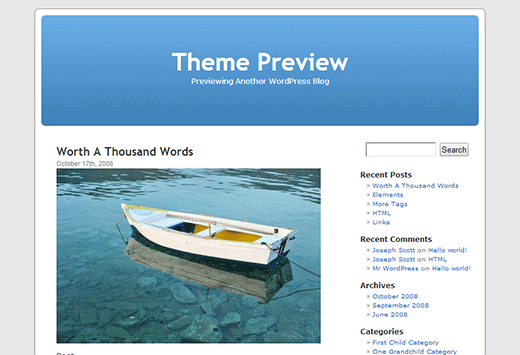
WordPress V2.0
We're going straight to version 2.0 and the admin looked like this
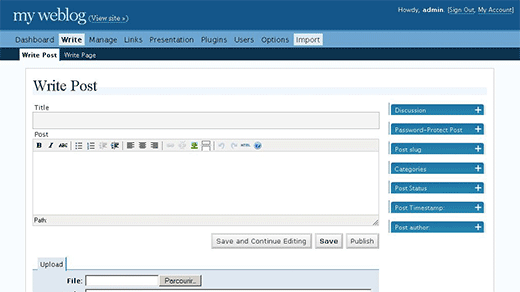
WordPress has changed a lot since then, especially its administrator.
The most outstanding features of this version were these:
- JavaScript and "DHTML" (Dynamic HTML) began to be used
- You could add labels and categories from the page where you wrote, without leaving the edition.
- Since then, Akismet has been placed on us with the installation, already out of the box.
- The functions.php file has also been added to the theme's file directory.
In 2008 the new version 2.7 arrived and the interface that is more similar to the user interface that we know
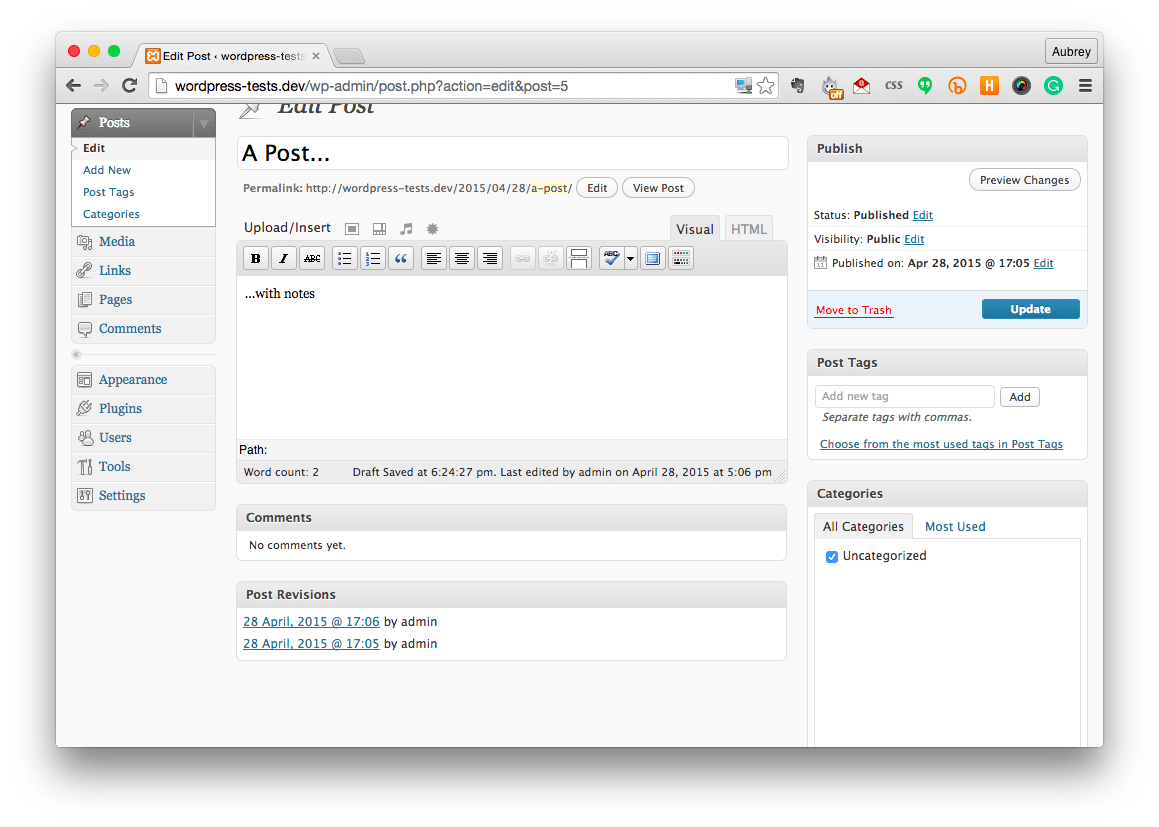
Why do I tell all this. Well, because it is the story of an evolution.
First, due to the arrival of the pages in version 1.5, which ceased to be exclusively a chronological publication system to be able to create “Static” content.
Being able to create static pages started a million possibilities for a blog to become a website, since you could expand the information of the site with informative pages such as "About me" or "Contact"
The use of short codes or [shortcodes] that some plugins used
And we are growing...
WordPress V3.0
The big leap was in 2010, when version 3 was launched, that's where WordPress became a CMS (Content Manager System), since among its main features it stands out:
- Menus
- Headings (H1, H2, H3…)
- Custom post type or personalized entries
- Custom taxonomies, we no longer only have categories and labels, we can create different taxonomies for our CPTs
- The sagas of the “twenties” that showed us everything that can be done with that version of WordPress
- WordPress Multisite
With all these features, we can already squeeze its full potential and take it to the limit.
In 2011, with the characteristics of this new version 3, the first online stores began to be built, very basic, but functional, taking advantage of Custom Post Types and personalized taxonomies.
The impressive user management that WordPress does, makes plugins like BuddyPress, turn a blog into a Social Network.
WordPress V4.0
With version 4 we took another important step, the publication of a page as a front page or front page. With this, the blog became one more content on the website.
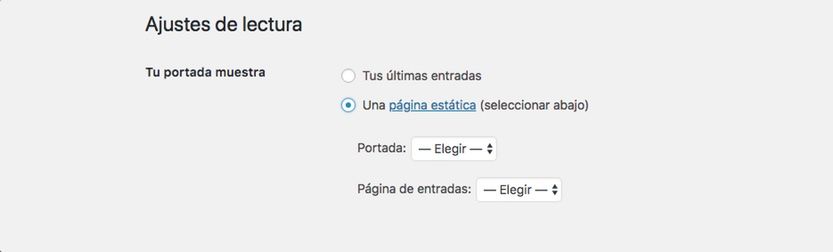
we come to present
With all this evolution, what makes WordPress so powerful?
The plugins
These plugins transform your WordPress into more than just a website
WooCommerce
Convert our website into an online store, to sell physical and digital items
With WooCommerce, the powerful WordPress plugin, which with a bit of configuration, we have a fully functional online store. Here we can test the full potential of WordPress
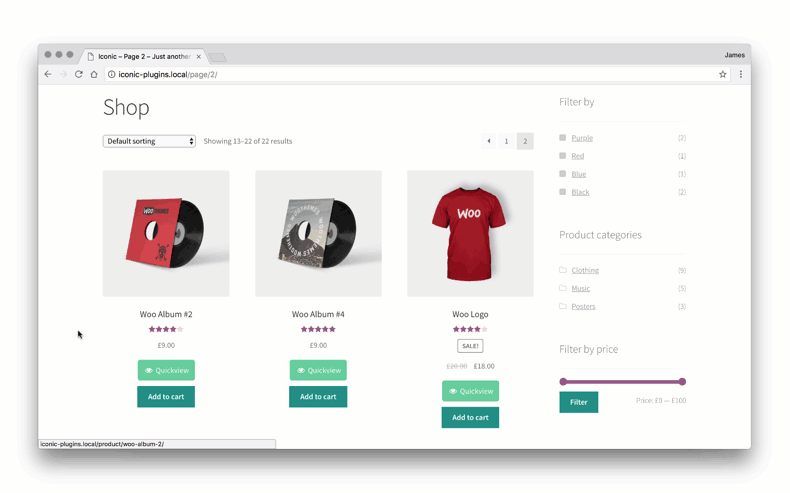
And combine different themes to get a more colorful result
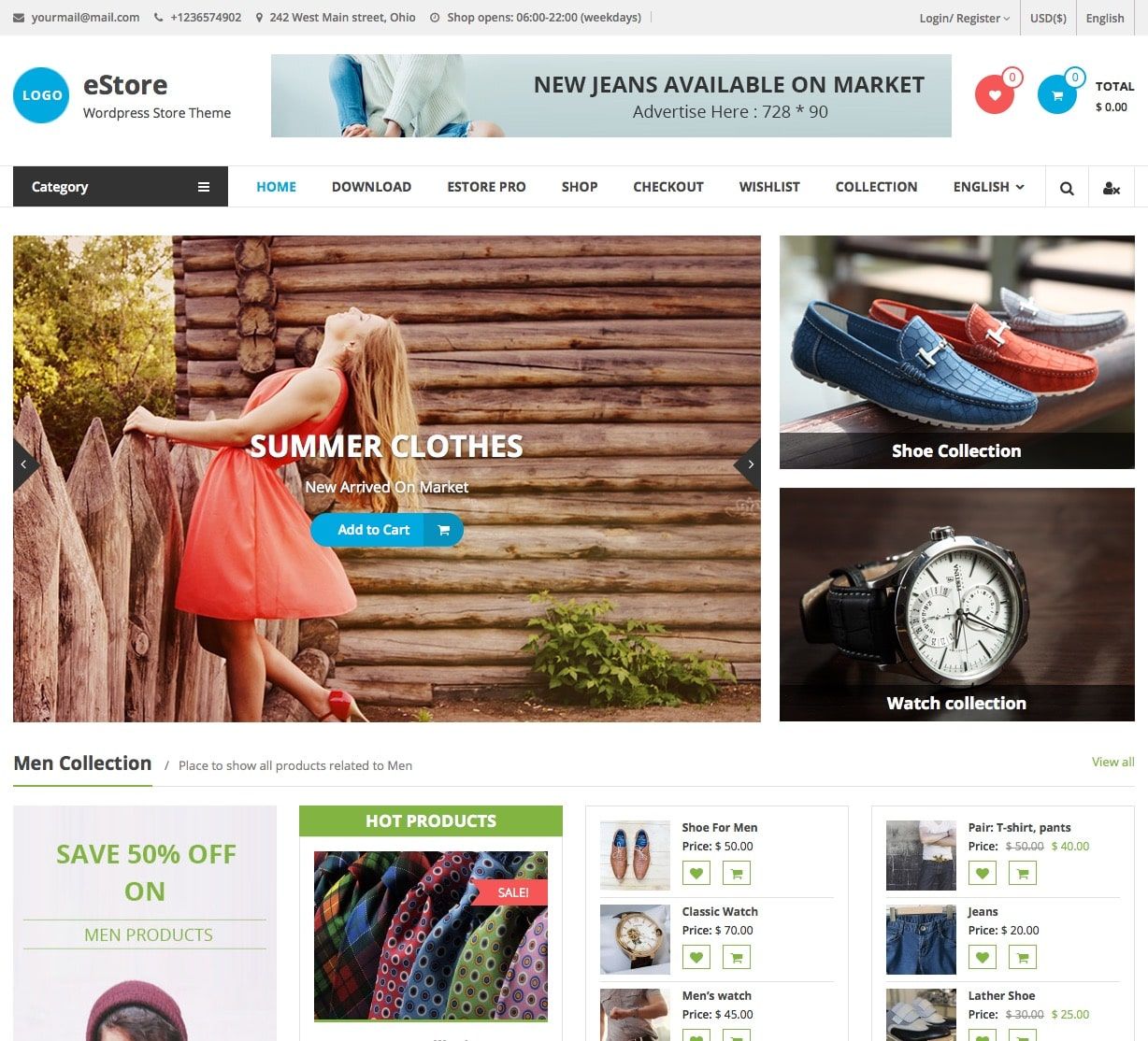
or more sober.
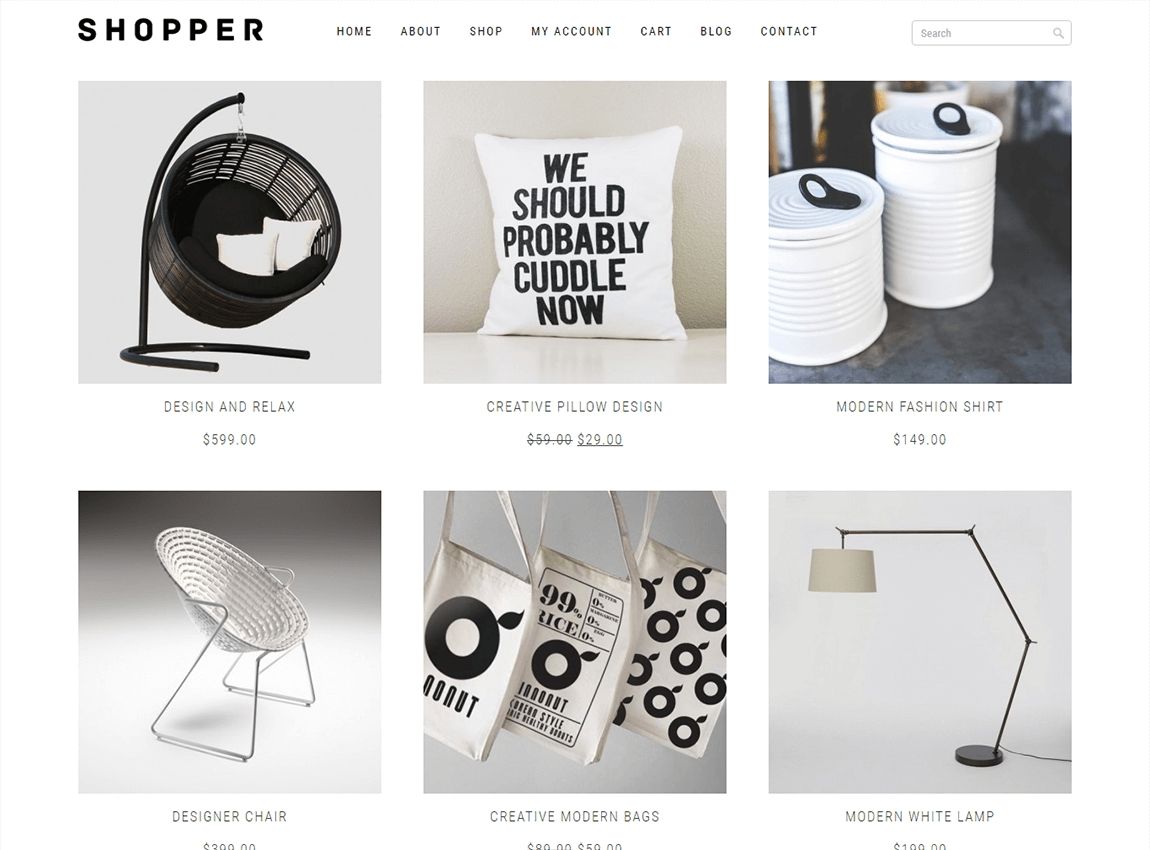
The collection of store themes is huge, choose the one you like the most, but always choose a special theme for stores, run away from multipurpose WordPress themes.
You can also order a custom development.
BuddyPress
With BuddyPress we have the potential to turn our WordPress into a Social Network with all its components, activity (wall), users, groups, friends, etc…
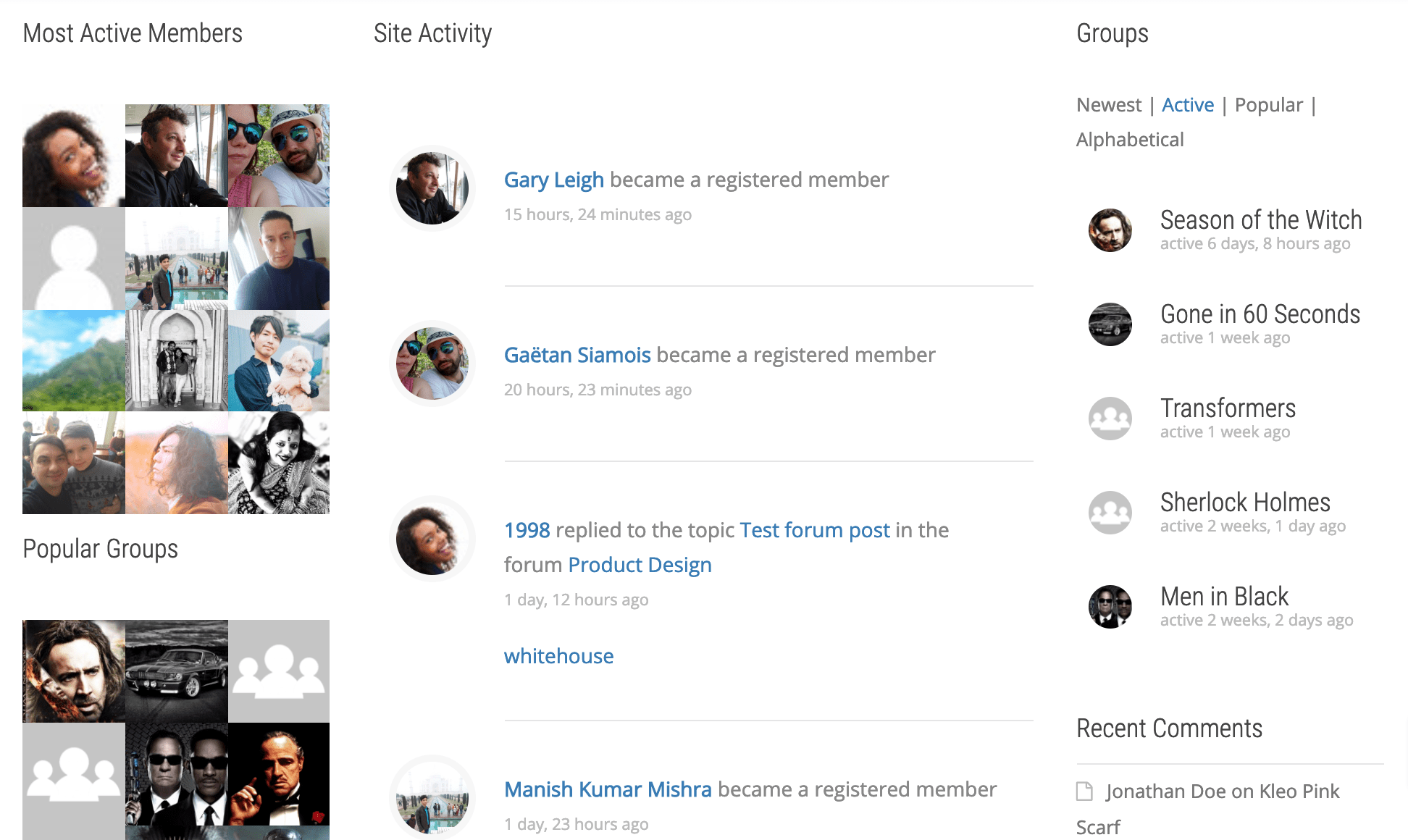
bbPress
Install a forum on your website using bbPress.
A clear example of the use of forums is the WordPress support forum
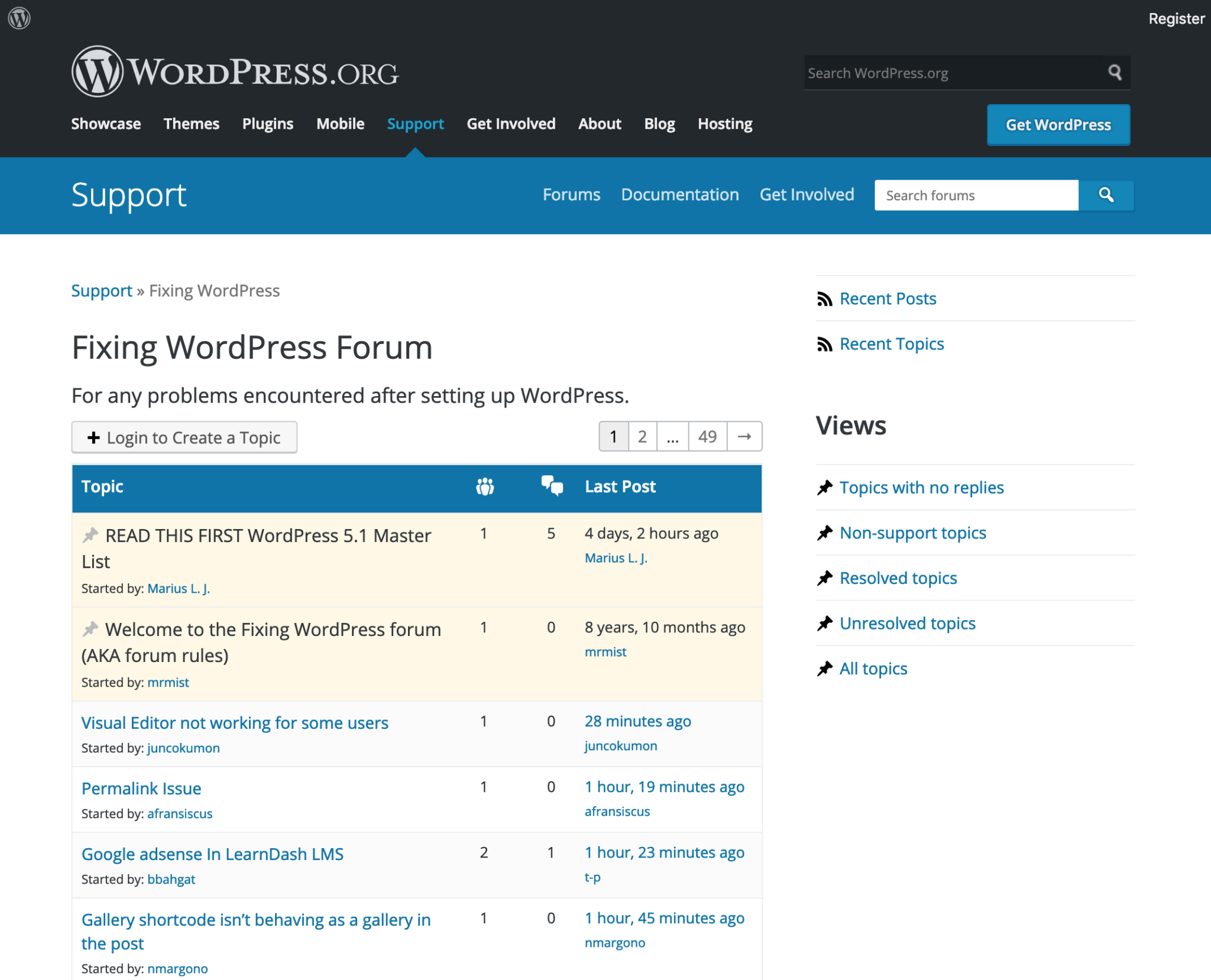
Sensei
With this premium plugin (which is paid, it does not have a free version) together with WooCommerce, we can transform our WordPress into a digital academy to teach online or e-learning courses and charge for it.
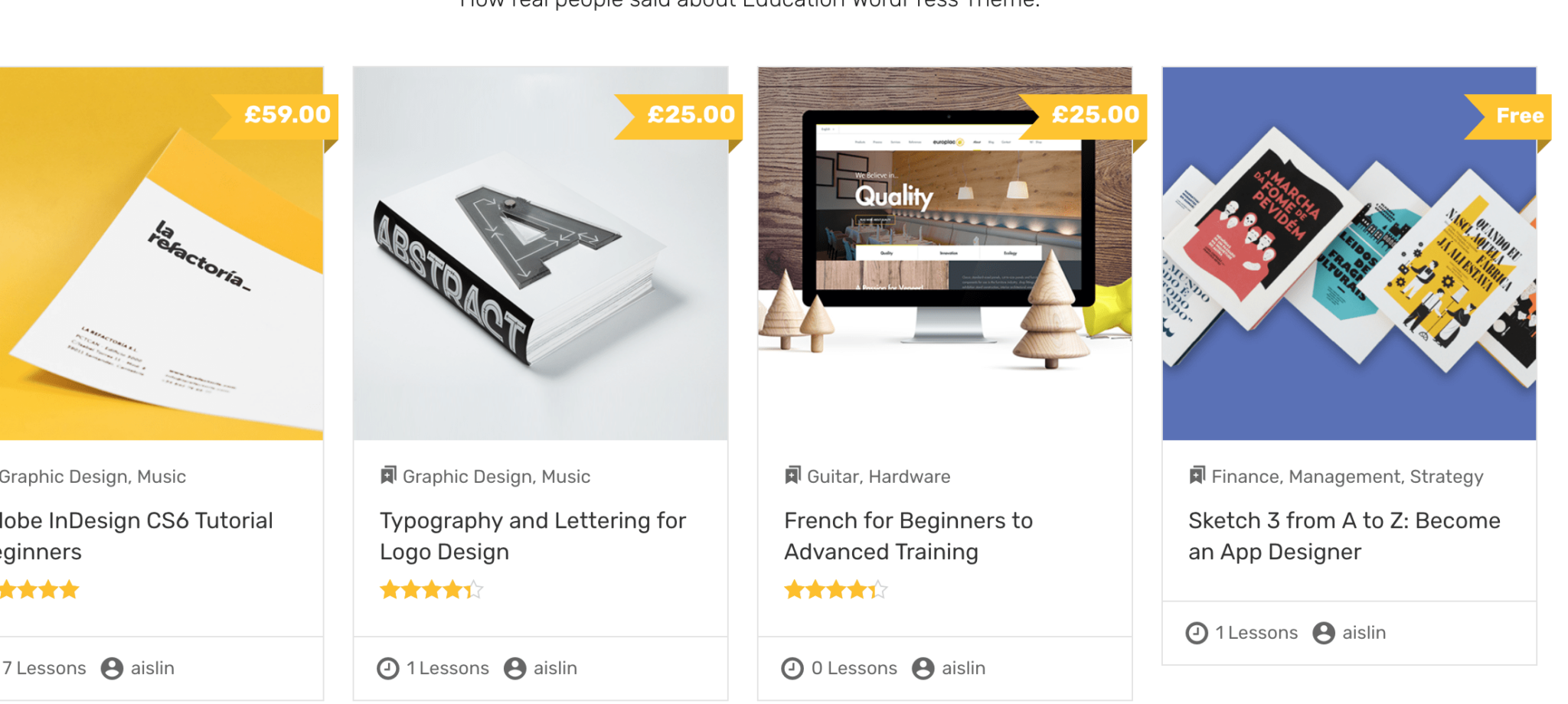
configurations
FrontPage or cover
This configuration allows us to change the cover to a page already created within our administrator.
With this we achieve that our homepage is not the blog but our page, for example, who we are, services or a landing of a product.

Not too distant future
With the Gutenberg blocks we can layout a magazine or magazine focused on showing the latest entries in a category or section of the newspaper
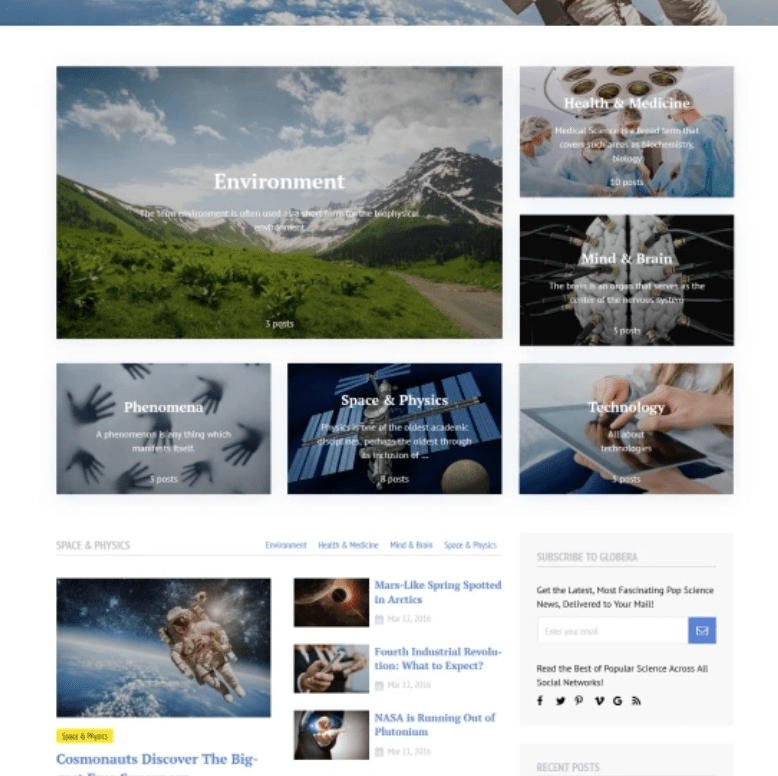
¡Subscribe to our newsletter and receive our offers, news and discounts directly to your email!









