Dark Mode: The dark mode of WordPress
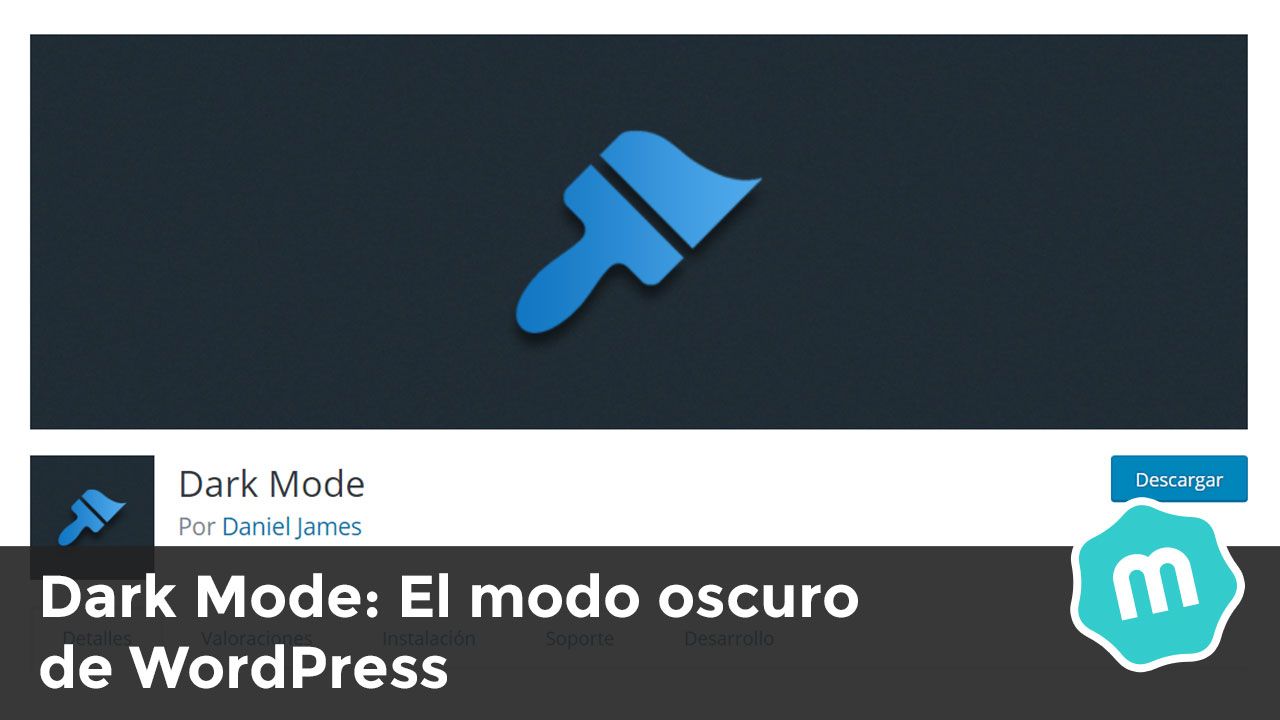
For some time now, many devices have implemented the increasingly famous night mode, giving you the possibility to choose the normal display or a version where dark colors predominate.
We can see this on sites like Twitter or Youtube, where with a simple click we go from one mode to another, and our WordPress administrator could not be less.
What is WordPress night mode for?
Night mode, or dark mode, has two fairly clear advantages:
- First, the aesthetic advantage. Some people prefer to see the websites they visit in a dark color. Design is very subjective, and having the option to change it is appreciated.
- Second but not least: it is easier on the eyes. Therefore, for long working hours or working at night, use These modes help not to feel so tired eyesight as if we worked with a white screen for hours. This will clearly depend on the people but… If everyone is doing it, it will be for a reason, right?
How to enable WordPress dark mode
Although, according to the creator, they are working to add it to the core (Basic WordPress) Right now we can only access this mode by installing the plugin Dark Mode.
Therefore, we will go to Plugins > Add New and we will install it.
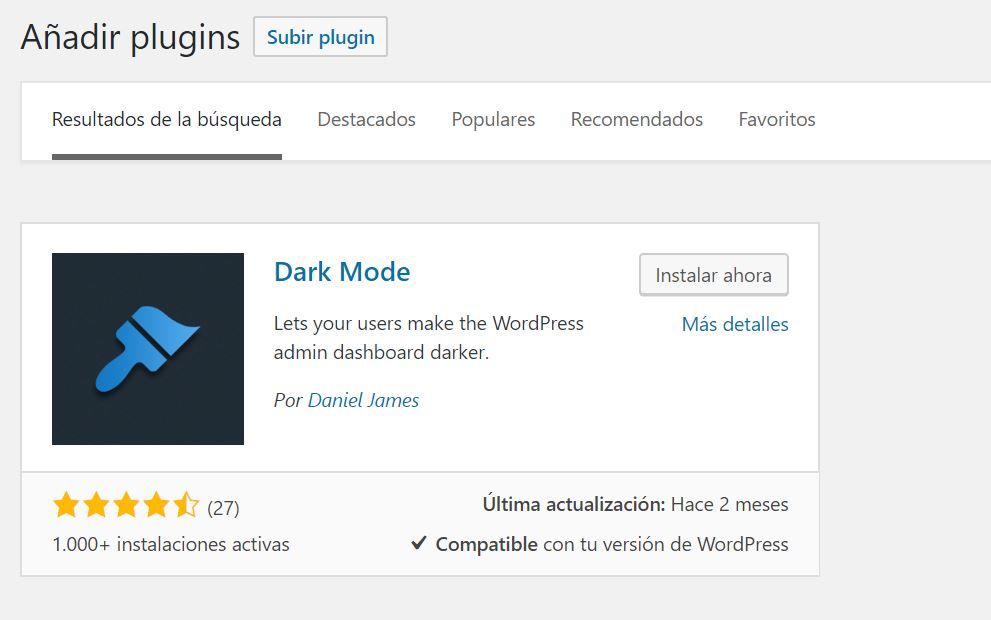
Once installed, We can find the option to enable or disable night mode in each of the user profiles. In this way, each one of the people will be able to choose how they want to see the panel while they are working.
There was also a very useful functionality for program at what time the night mode was activated, But for now They have decided to remove this functionality to focus on the implementation in WordPress core. Once this is done, I guess they'll get back to working on it.
Known issues
Right now regarding the plugin, I think I see a couple of problems worth mentioning, which basically have to do with the editors (Gutenberg and the classic editor).
When you install the plugin and activate the night mode from your user, the entire administrator becomes a dark color, with the exception of the Visual tab of the classic editor and what has been the great part of Gutenberg when you are typing.
I have written a ticket with the question, so As soon as they answer me, I will update the entry with their answer.
I hope you liked the post!
¡Subscribe to our newsletter and receive our offers, news and discounts directly to your email!









