How to change the “Other WordPress site” on your website
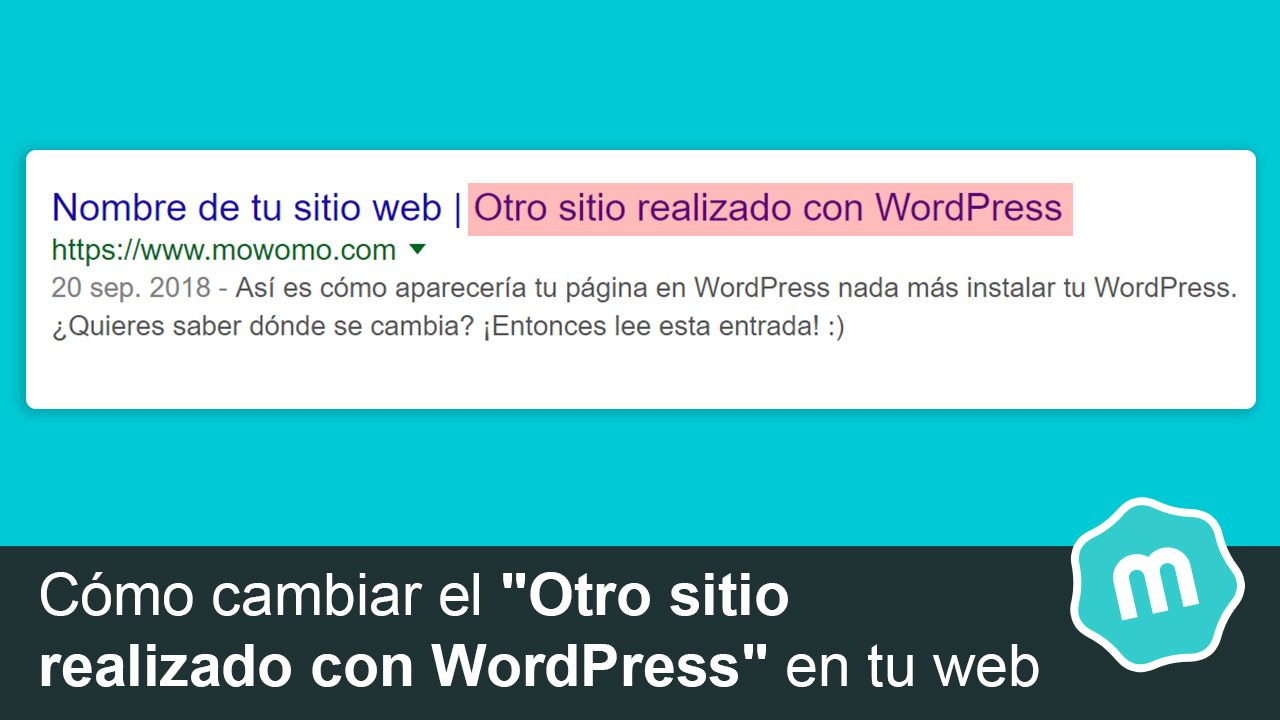
One of the most common problems when starting up your site made with WordPress is remove the famous phrase “Another site made with WordPress”. This is very simple, and in this article I will show you how.
“Another site made with WordPress”, why change it?
If you have arrived here, you will be clear about the main reasons for changing this sentence: It doesn't look professional and looks bad.
Whether you're launching your company page, a news website, a blog on a specific topic... "Another WordPress site" is not an unimportant phrase for your site. Besides, it doesn't really describe what you do or what is the purpose, for example, of your company.
Where to change the text of "Another site made with WordPress"
To change this text, you will have to go to Settings > General. There you will find the section short description, which is what you have to change.
As advice, I recommend adding relevant text for your website. If your website is for a bakery in Chiclana, an example description might be “Bakery in Chiclana”.
And it would be all! If you are interested in learning more about WordPress, you can subscribe to our newsletter (below) and receive news of our entries or stop by our blog and keep discovering more tricks.
¡Subscribe to our newsletter and receive our offers, news and discounts directly to your email!










Hi, I've done everything you're saying, but I still can't remove the text "Another site made with WordPress" from Google, I'm currently using the exploore template, I don't know if it's due to something in the template, I'd like you to help me, I'd appreciate it. forever since I'm new to this, Regards 🙂
Hello! If you have recently modified it, it is normal that you do not see it in Google since the change is not instantaneous. Google bots have to come back to your page, see that you've changed it, and then update it in searches. I can't tell you how long it may take since it depends on each website, so if it hasn't changed in a couple of weeks, then you should look at why. All the best!
It happens to me too and it doesn't change, it has nothing to do with the time Google robots take, I think this has to do with installed plugins, some configuration other than the general settings or something similar, there really is no solution in Internet how frustrating.
If telling Google in Search Console to go through your site again doesn't work, I recommend doing the following things:
– On the home page of your website, inspect the HTML and see if that phrase appears (If it does not appear, there is a 99.99% probability that it is an indexing error)
– If it still appears in the HTML, I would use the plugin Health Check & Troubleshooting and it would disable all plugins. After that, I would inspect the HTML to see if there are any changes and I would activate one by one to see if there is one that modifies it.
One of those two options should work and if not, it is best that contact us for us to take a look at.
A greeting!