Allow your users to request quotes in your WooCommerce

Every day I go to the mail and check the messages that many of our clients leave us asking for modifications to their pages. Most of them ask for new functionalities for their online shops or small changes in your payment data forms. Today I am going to talk about something that I read quite often, how can i convert my WooCommerce in a catalog?
Contents
Why turn your online store into a catalog
It may seem silly, but an online store does not have to sell only. I give you some examples:
- Physical stores: There are those who have a physical store for their company, and use the web, exclusively, to display all their products and allow their customers to decide what to buy before going to the store. In this way, the customer can go directly to the establishment with their budget and a manager will provide the products more easily.
- Negotiation of large stocks: Sometimes, it is the case where a customer requires a large number of units of the same product. This is where allowing your client to create a quote is a good step to start a negotiation between both parties.
- Reservation of products out of stock: Allowing your client to create a budget with the number of units of a product that they need, when they do not have stock, is very useful. This greatly facilitates the task of renewing the stock, since you have a clearer idea of how many units to order when renewing the stock of your product.
The YITH WooCommerce Request a Quote plugin
For these examples that I have indicated above, I can recommend the following plugin: YITH WooCommerce Request a Quote. This plugin allows you to solve all these needs and more. It is capable of turning your online store into an online catalogue, as well as hiding the price and the button to add to the cart of a product or downloading a complete list of the products you want.
This plugin was born with the idea of strengthen communications between sellers and their consumers. It allows both to have more information about both the seller's products and the consumer's needs. It solves such an important need in online stores as is the human presence behind so many digital barriers.
How to hide the price and add to cart of a product page
Well, what less than I teach you how to use some of its most important features. Let's start with hiding the price and add to cart button on a product page:
- First, we will go to our administrator at WordPress.
- We will go to the tab YITH and we will click on the option that we will see on the right with the name Request a Quote.
- We will enter the administration panel of the plugin.
- We will go to the tab Other Settings from the menu at the top of the administration panel.
- At the bottom, in the section General Settings, we will find the two buttons that will meet our needs.
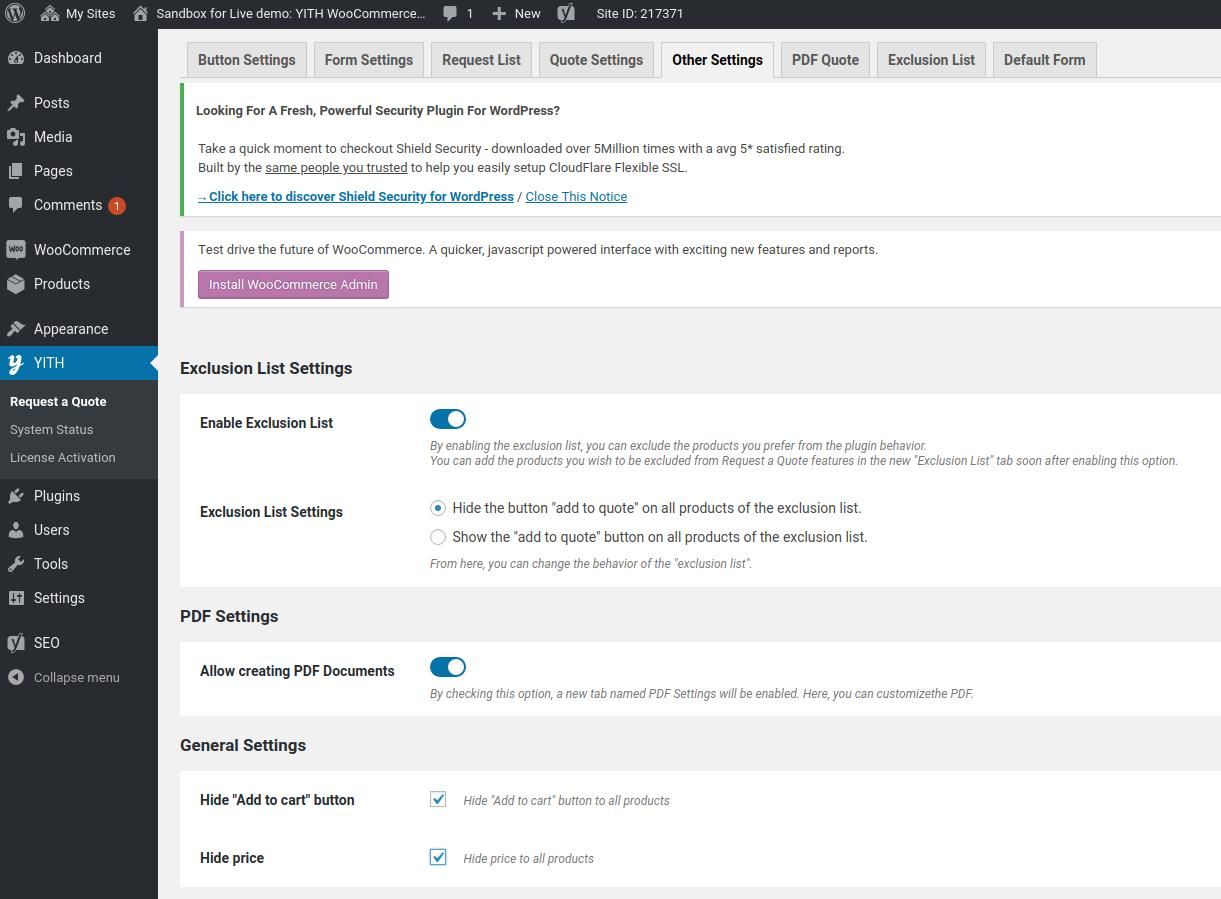
By pressing the first button we will hide the add to cart button and by pressing the second button we will hide the price of the product. As you can see, with a few simple steps, we have already been able to achieve great results.
How to allow downloading a quote in PDF format
Let's go with the last but not least, enable users of our website to download their budgets in PDF format. Activating this functionality is even easier than the previous one:
- Starting from point 3 from the previous list, this time we will go to the tab PDF Quote.
- In the first section, PDF Quote SettingsSimply by pressing the first button we will be allowing our users to download their budgets in PDF format.
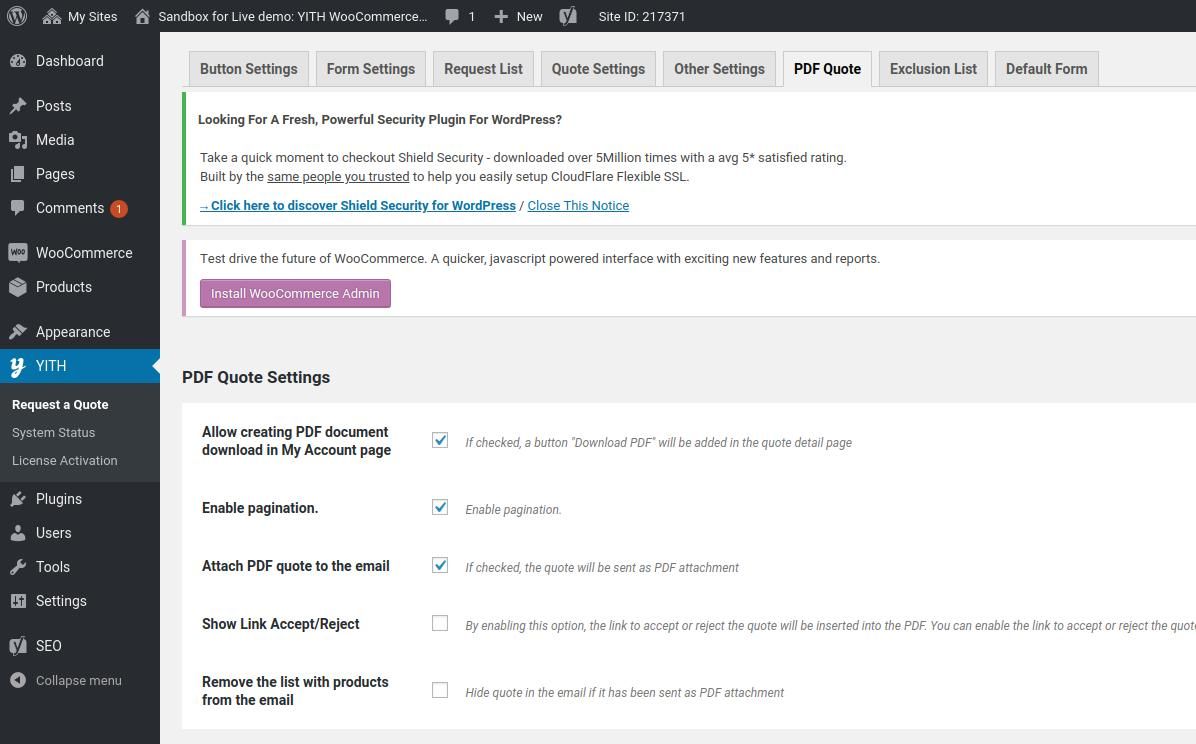
Finally, this plugin allows us to configure the PDF template that our users will download. We can configure from the logo of the company, even if we want the budget to contain applicant information. We can see all the possibilities that PDF modification offers us in the following image:
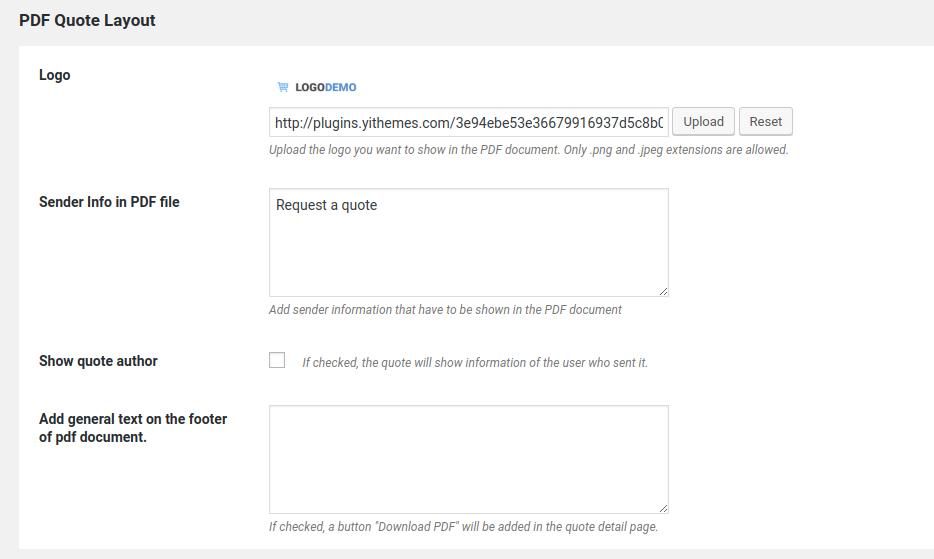
In conclusion
Today we have seen how easy it can be to turn your online store with WooCommerce into an online catalog. I leave here the link to the product page of the plugin YITH WooCommerce Request a Quote so that you can take a closer look at it and, if you liked it, even download it to try it for free.
You know, if you liked this type of content more focused on woocommerce plugins o YITH plugins, Do not doubt subscribe to our newsletter and you will receive more content related to these aspects of the world of WordPress.
Regards and until next time!
¡Subscribe to our newsletter and receive our offers, news and discounts directly to your email!









