Add Waitlists to WooCommerce
¡Subscribe to our newsletter and receive our offers, news and discounts directly to your email!
If you have an online store with products that are in stock, surely you have ever received an email or call from your client asking you for information about when a product will be back in stock. In fact, if you have experienced that, surely you have also had to write an email to all those who asked you about the product to inform them that you have already renewed their stock. And have you ever thought about being able to add waiting lists to your WooCommerce.
If you feel identified with what I have mentioned above, the plugin I am going to tell you about would have saved your life. And if not, but you have one online store with WooCommerceIt will save you one day.
The plugin in question is called YITH WOOCOMMERCE WAITING LIST and, without a doubt, it will allow you to keep your customers hooked on out-of-stock products and thus not lose sales.
Contents
Allows you to add a product to the waiting list when it is out of stock
When a product runs out of stock, it is dead. You can no longer sell more, at least normally. For this reason, giving the potential customer the opportunity to receive emails about a product when it is back in stock, can prevent them from going to buy it from another seller and thus not lose that potential customer.
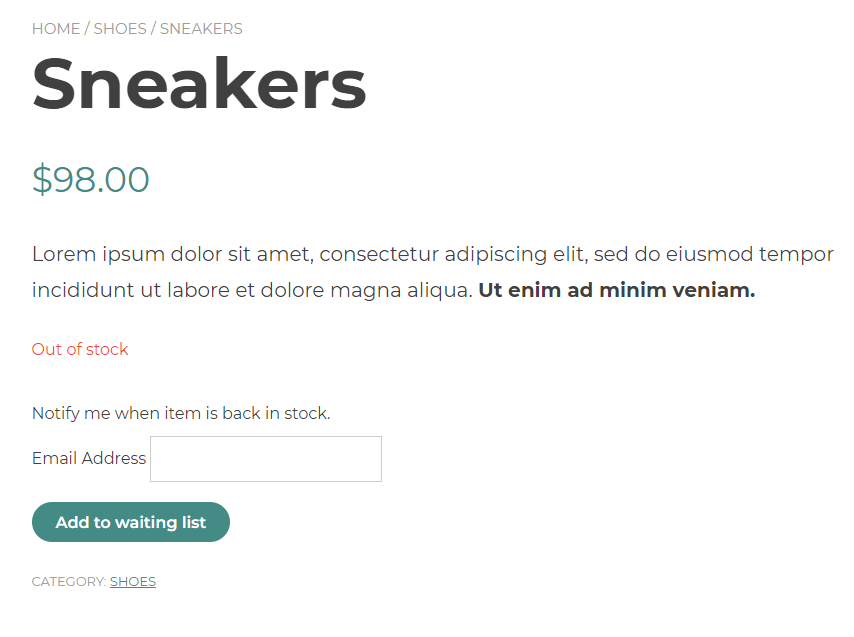
Notify your users when the product is available
The plugin YITH WOOCOMMERCE WAITING LIST It allows you to keep the user who is waiting for a product informed of when it will be back in stock.
This functionality has many possibilities, because you allows you to send emails only to certain clients, following the order in which customers added the product to their waiting list. In this way, if you renew 50 units of a product's stock, only the first 50 who added the product to their waiting list would be notified.
This email is fully customizable and allows you to choose how you contact your customers. It is also sent automatically after updating the stock of your products, without you having to do anything.
Choose which products to exclude from waiting lists
Each store is different and it may be that you do not want all products to be added to the waiting list to have this option. Don't worry, you can exclude from the list those products that you don't want to be on the waiting list.
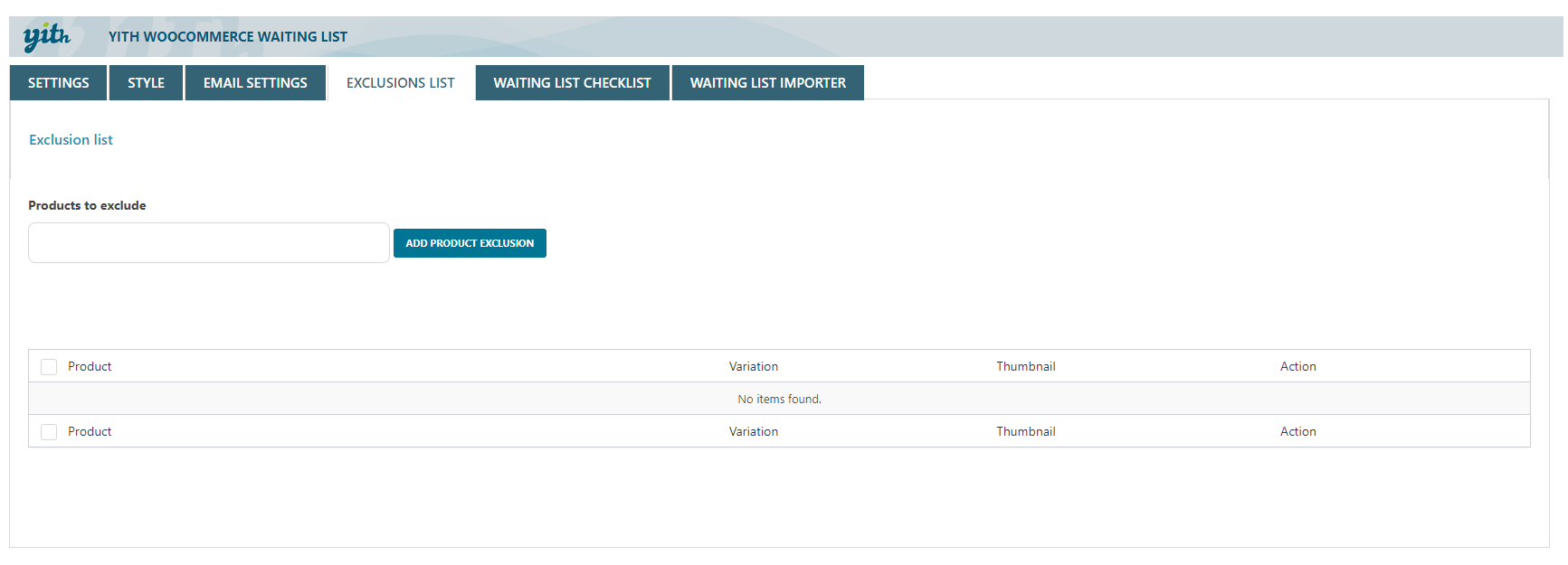
Manage your waiting lists and their users
Although to keep the customer well informed it takes much more than an email, so for the user to know what products they have on the waiting list, there is a section called "My waiting list" on the "My account" page. There you will see a list of all the products that are waiting to be replaced from stock.
In addition, you as the owner of the store will have a section in the administrator in which to be able to manage products in a more advanced way from the waiting lists. Delete products, edit the lists, add users to the waiting list or send emails to all or some users to keep them informed.
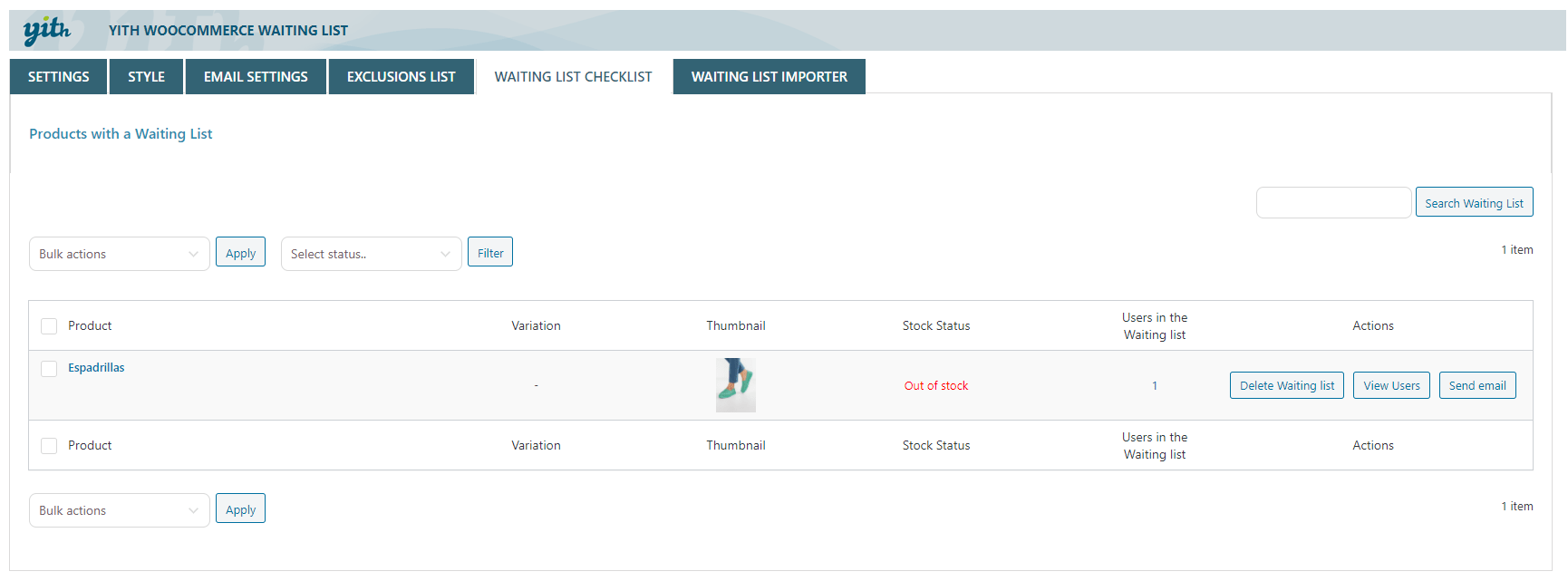
Conclusion
If I have definitely convinced you that this plugin is what you need, you can get it from the YITH official page. In addition, in the previous link you can find a large list of all the features that the plugin brings, both in its free and premium version.
If your project needs to include the budget request in your sales system, you already know how you can do it. You may encounter some difficulty during the process and need a customization, you can always contact our support specialized in YITH plugins who will be happy to assist you and offer you the best possible solution.
¡Subscribe to our newsletter and receive our offers, news and discounts directly to your email!

