Add Quote Requests to WooCommerce
¡Subscribe to our newsletter and receive our offers, news and discounts directly to your email!
On many occasions, you may need to offer a product or service that you cannot publish on your website with a fixed price, such as if we sell products in large quantities and beforehand we need to know how many the customer wants to order to be able to offer a fairer price.
For these somewhat special occasions, a contact form is usually used and through the exchange of emails you reach an agreement and send the invoice. But I am going to offer you a solution from which you can include your products or services through your E-commerce and that all the budget request, estimate and subsequent payment remain closed on your website.
In this way you can automate many processes and take advantage of all those advantages offered by having an online store with WooCommerce.
Contents
YITH WooCommerce Request a Quote
The plugin YITH WooCommerce Request a Quote It is the best option that currently exists to make your WooCommerce work based on budgets instead of direct sales. From the plugin page itself you can enjoy a live demo where you can try the plugin.
The budget request from WooCommerce
This great YITH plugin will allow us to hide the prices of our products and will create a button from which the user can include the product in the budget request list, similar to the shopping cart. However, when the user is going to finalize the order, he will have to fill in the details of a somewhat special contact form.
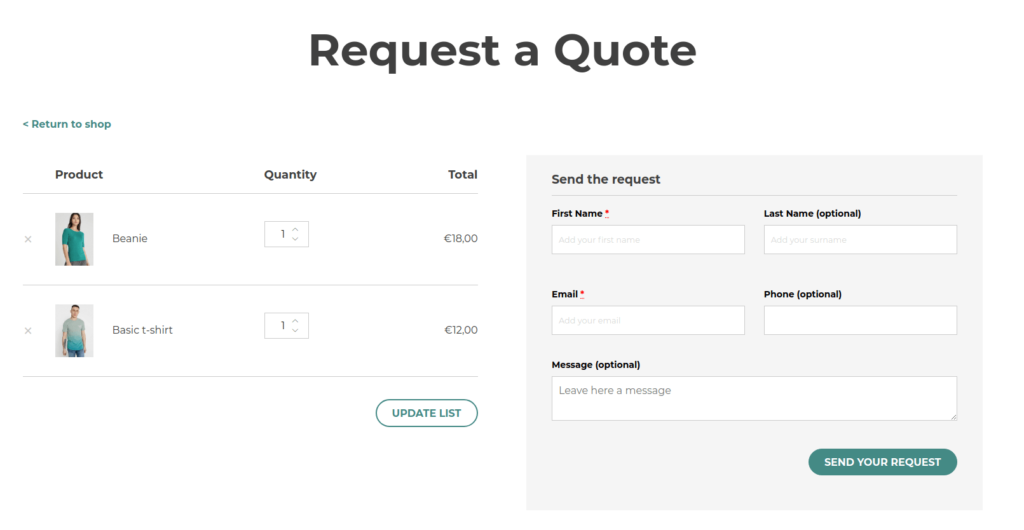
This form, in addition to sending us a notification to our mail, also We will create a new "order" in our WooCommerce, where we will have centralized all the information of both the user and the products he wants and their quantities.
We will find these orders in the orders section of our WooCommerce and will have a new personalized status called “New quote request” or “New Quote Request”.
Once inside the quote request in question, we can verify that it has the same appearance as any other order, but with a peculiarity, there is a new set of fields called "Quote Request Configurations" or "Request a Quote Order". Settings».
Budget estimation in WooCommerce
Before going directly to the budget settings we can see that in the products table we can edit what the "shopping cart" contained (Budget list as the plugin calls it).
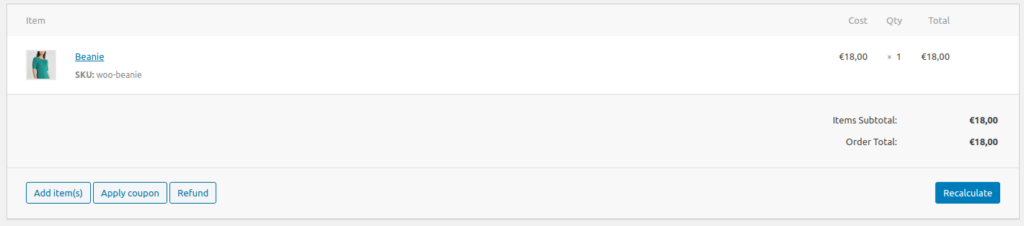
In this list you will be able to edit the price of the products that the user has selected and even the quantity of each one of them, you just have to place the pointer over the product in question and press the pencil icon. In the same way you can apply a coupon to the entire cart or add a new product.
Once we have the products ready, click on "Recalculate" or "Recalculate" and continue configuring the budget.
The sending of the budget and permission for the payment page
Within the configurations of the budget itself we can limit the options that we give to the user once we send him the budget. Keep in mind that when you send the budget you will be giving allow user to add to WooCommerce shopping cart the products that he had selected for the budget, with the prices that you have previously indicated.
In the first part of the options we will be able to configure the response that we will send to the user.
Next we will complete fields that are really useful for the creation of the budget.
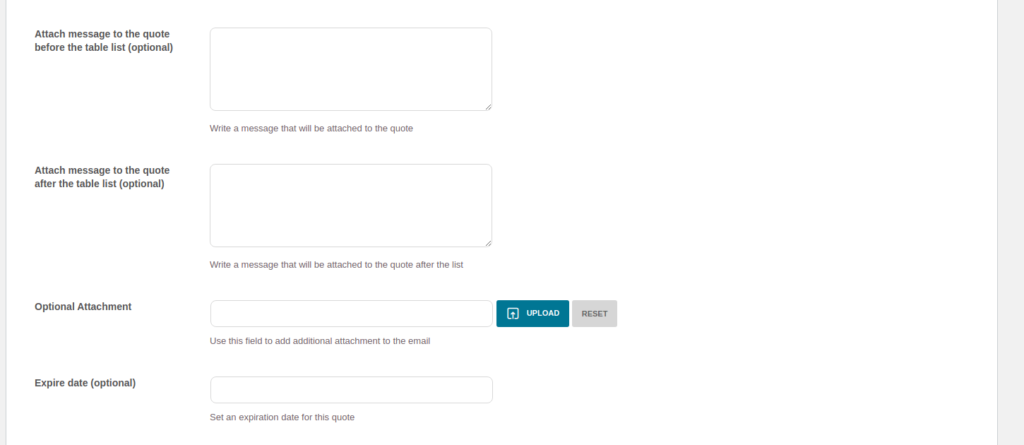
As you can see both in the image and in the WordPress administrator, we find these 4 fields where we can indicate a message before the table with the list of products, another field for a message after the table.
We will also have a field to upload a file to send email attachment and optionally a expiration date for this quote.
Thanks to these fields we will be able to personalize our answers and give a more personalized treatment to each client.
Next we are going to find some new fields that will allow us to configure the payment page to which we are going to send the user to pay the amount that you have previously indicated.
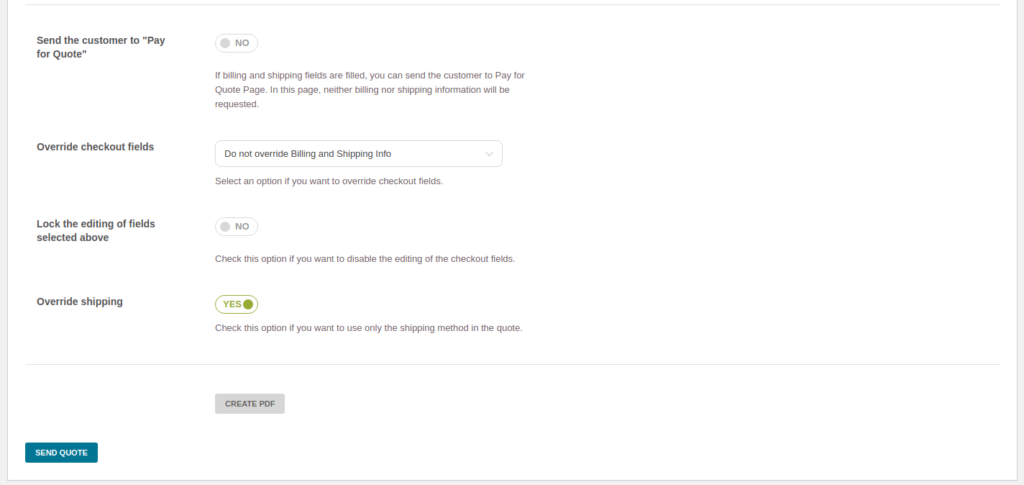
Here we find 4 really interesting configurations. Focused on facilitating the purchase process for the user.
The first one “Send the customer to Pay for Quote” or “Send the customer to the budget payment page” will allow us to send you a link directly to a payment page, only if the user has already filled in previously the billing and shipping data, addresses of any kind cannot be included on that page, it is not the current WooCommerce checkout page.
The second option “Override checkout fields” or “Over write checkout fields”, will allow us to choose whether or not we want the user to be able to overwrite from the WooCommerce checkout page the billing or shipping data that has already been added to our website. .
The third option “Lock the editing of fields selected above” or “Block the editing of the selected fields above” will block the fields indicated in the previous option from being edited.
And the last option "Override shipping" or "overwrite shipping" You will allow us to activate or not the option so that Only the shipping address can be changed in this order.
Once we have these configurations to our liking, we can create a pdf and see the budget result in a more formal format.
If you have everything ready, you just have to click on “Send quote” or “Send quote”.
These configurations may seem a bit complicated but really if we want the user to be able to fill in different billing and shipping information each time they place an order, we practically do not have to do anything.
General settings
From the YITH plugin configuration tab found in your WordPress admin, you will be able to modify practically the entire operation of the plugin.
In general lines we can configure from the aspect of our budget, changing logo and colors, so that we can make the budgets a little more corporate.
As well you can automate the sending of new budgets, so that the system itself, after a certain time that you specify, sends it by itself.
The plugin YITH WooCommerce Request a Quote is a WooCommerce plugin that in its free version already offers us enough functionalities to make our budget request and payment system work. By default you will have the functionality to hide the add to cart button and send quotes.
As well you will have a shortcode to be able to insert the form budget request wherever you want.
On the other hand, the premium version gives us many very useful features that will make the management process much easier. In addition to adding the request a quote button on practically all the sites where the product is loaded, this increases the probability of conversion of our product.
There are several features that make the premium plugin much more powerful, such as:
- Being able to choose the form system between the default form of the plugin, contact form 7 or Gravity forms. In this way we can greatly customize our form and adapt it to the needs we have.
- The function for attach the pdf of the budget This is great directly since it gives a much more professional look to our response message.
- And finally the option that allows the user to send the link to pay automatically without the need to fill in any additional fields.
You will be able to find a great list of all the functionalities that the plugin brings, both in its free and premium version.
If your project needs to include the budget request in your sales system, you already know how you can do it. It may be that during the process you encounter some difficulty and need a customization, you can always contact our specialized support in YITH plugins They will be happy to assist you and offer you the best possible solution.
¡Subscribe to our newsletter and receive our offers, news and discounts directly to your email!

