5 tips to maintain your WordPress
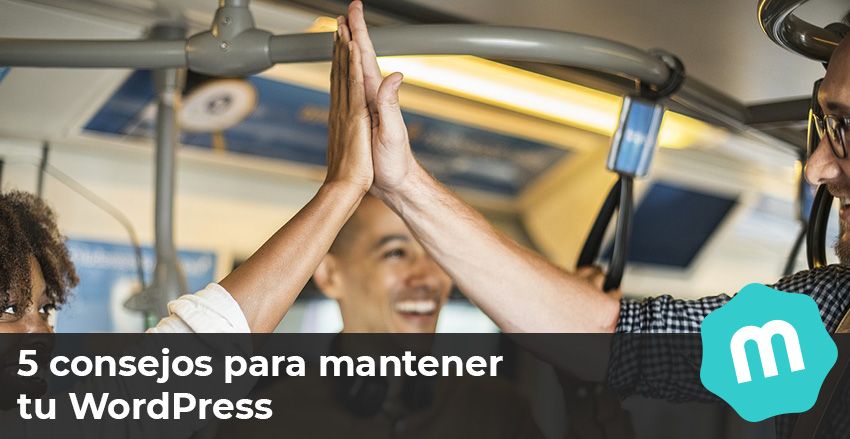
If you have a WordPress you have to know that you must update it and maintain both the WordPress itself and the plugins you have installed as well as the theme.
It is possible that we are respectful of pressing the update button or other options, but if we make sure of our backs when something breaks we can have the site again without problems. The forms of ensure that your business is always safe and active I explain them below.
Contents
Make backup copies
We must be aware that if at any time something breaks on our website, the fastest way to solve it is to make a backup of our stable website.
Depending on the complexity of our site and the number of times we update it (either by writing articles if it's a blog, adding articles if it's a store, etc.) we'll have to decide whether to make monthly, weekly or daily backups.
Examples of plugins that can be used for this are:
Keep your WordPress updated
And when I say have your WordPress updated it is not that you press the update button like crazy. Before updating anything in our WordPress, be it the version of our WordPress itself as a plugin or the theme, we must check that the update does not have errors. It is advisable to wait a couple of days and inform us to make sure that when we update nothing breaks.
A recommended practice is to create a local installation with XAMP or MAMP, for example, on our computer and have a copy of our website in production. Before making any changes to our site, we are going to do it on our local page to make sure that the changes we are going to make do not cause us any errors.
Install a security plugin
I always recommend having at least one security plugin installed in our WordPress. The plugins I usually recommend for this are:
Depending on our needs we should see which one best suits our needs. Among others we have functionalities such as:
- Avoid brute force attacks.
- Monitor file changes.
- It allows us to change the path of the WordPress administrator.
- It allows us to scan the site for malware.
- Block ips, users, servers.
All three plugins have premium versions that add new features and improve some of the free ones. It is not necessary to have the premium versions, the free ones are quite complete and can be used perfectly to protect our site.
Specifically, we usually use iTheme Security or WordFence depending on the needs of each installation, although All in One WP Security is quite complete and allows us to export the configurations to be able to import them to other sites.
Manually approve comments
It may sound like quite tedious work at first but it is a practice with which we are going to intercept spam that security plugins have not detected.
A plugin that helps us in the fight against spam is, for example, Akismet.
It is a plugin with very basic configurations and it works quite well detecting and protecting us from spam.
Remove plugins and themes you don't use
It is not necessary to have 20 plugins just in case in the future we are going to use it. If we do not use a plugin, it is highly recommended to delete it from the installation and when we use it again, we will install it again. In addition to saving us the space it occupies, we can save possible security flaws that these plugins may have.
The same can be applied to the themes, we are only going to need one, which is the one we are using on our page. The day we want to change the theme we install a new one and that's it. We don't need to have 5 themes in case I feel like changing the look of our WordPress.
¡Subscribe to our newsletter and receive our offers, news and discounts directly to your email!









