5 Tips to create your website with WordPress
If you are reading this, most likely you already know many of the benefits of using a software like WordPress for the creation of your website, as today the 34,7% of the websites that exist on the Internet, use it (Source: https://w3techs.com), so surely you are interested in these 5 tips to create your website with WordPress.
WordPress is Easy to use (and every day more), allows us to have sites very powerful websites, which allow us to do many things, at a very affordable cost. From websites for companies or businesses, online shops and everything that comes to your mind. Today with WordPress we can create almost any web project.
Did I already tell you that this is what we do in mowomo? If you're thinking of start up or renew your website, contact us. You will not regret.
And after this short commercial break... let's move on to the topic of this post.
Contents
1.- Choose a good topic

There are many times that I come across people who, either due to ignorance or due to lack of ethics of some "pofezional", find themselves with problems when changing or extending your website created with certain WordPress themes.
This is due to the fact that, on these occasions, their sites are made with tools, which, although they initially facilitate the creation of a website, later take their toll on us: Themes that include builders or visual builders. (I like to call them "visual destroyers").
Surely you will know someone. For me the most dangerous of all of them is undoubtedly the theme Avada. Does it sound familiar?
Avada is for many people, -and even WordPress professionals-, a great tool, which allows them, thanks to -or despite- the visual builder that it incorporates (Fusion Builder), create websites in a short time and at a very low cost. But as I say, they can cause us serious problems in the medium term.
If you use these types of themes or plugins that allow you to easily layout your website, you should do it only to pages of your landing type website or that do not contain content that you want to maintain in the long term. If you use these visual builders for your blog posts, for your company services pages, etc., when you want to switch to a different WordPress theme you will find that you simply and simply CANNOT.
Well, you can, but it will be a hard and expensive path, since all that content will, in many cases, have to be transferred by hand, copying texts and lists, and images, galleries, etc., to later publish them, by hand, on your new topic.
That or you'll run into things like this:
[fusion_gallery layout=»» picture_size=»» columns=»» column_spacing=»» gallery_masonry_grid_ratio=»» gallery_masonry_width_double=»» hover_type=»» lightbox=»» lightbox_content=»» bordersize=»» bordercolor=»» border_radius=»» hide_on_mo bile=»» class=»» id=»»][fusion_gallery_image link=»» linktarget=»» alt=»» /][/fusion_gallery]
Pretty right?
Tip:
Think about what your needs will be in the medium term when choosing a theme and try to make use of the native builder that your WordPress includes.
2.- Do not hire a cheap hosting

Think of hosting as the rice of a Valencian paella.
We want the dish to be delicious, so we buy a good chicken, rabbit or duck, from the farm if possible, fresh vegetables (I like to add a little artichoke, it gives it a wonderful green color). Oil, EVOO, it would be missing more! and that almost freshly harvested saffron...
But the rice, oh the rice! We bought that in the supermarket, the one on sale.
Like the hosting.
Rice can make up 80% of your paella and hosting the most important thing for your website, because if you have a great theme, some great content, a shipyard talk SEO, old buckler, skinny nag and running greyhound, your website has been reviewed and Google will love it...
But your website is down every two by three and it takes longer to charge than the Fantastic Car's battery.
Do not contract hosting of 1,95 euros per month, or that are not specialized in WordPress or it will weigh you down.
Tip:
Spend some of eurillos In your hosting, for 10 euros a month you can get a very good service.
3.- Keep your WordPress safe and updated

You spend hours and hours writing on your website.
Tickets, articles, products if you have an ecommerce, in addition to all the configuration that has been necessary for your WordPress to look this cool.
But if the bad guys come in tomorrow, you don't even have a backup.
Copy of what?, of that, security. It is a copy of all the contents of your website, the database that makes it work, your theme, your plugins, all your work...
All websites need maintenanceIt does not matter if you have just started it or if it already has its time online, everyone needs it.
Backup copies, security tools and configurations, plugin updates, themes. At the worst of times everything can fail.
At this point I am clear. I take the car every year to pass the ITV and I trust my mechanic to do the maintenance, I don't know or want to learn mechanics, since it is not my thing.
Do the same and...
Tip:
Hire a maintenance service of your WordPress installation, and even more so if you make a living from your website. Don't experiment with it.
In mowomo we offer hosting service specialized in WordPress y maintenance for WordPress and WooCommerce installations.
4.- Do not steal images, it is very ugly.
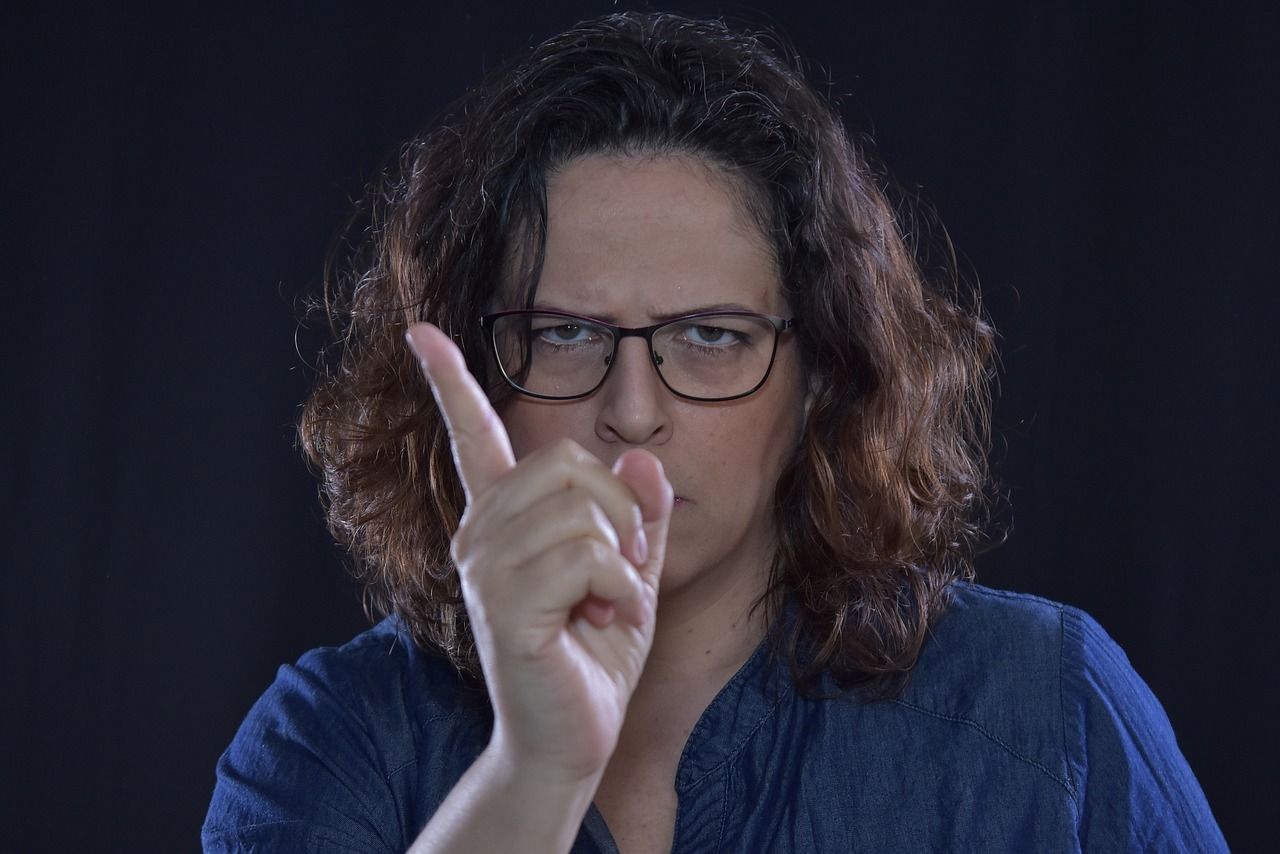
If you want your posts and pages to be really cool, you need images.
It is common to think that if something is on the Internet, it is free, that is, you can use it and that's it, since you don't steal or anything like that, you found it on the Internet.
Really?
Well no, son, no, all the images on the Internet have Copyright, only that in some cases these authors allow you to use them without paying, and without asking permission.
What good people don't you think?
There are many sites that offer royalty free images so that you can make commercial use of them. I personally use https://pixabay.com/es/ o https://unsplash.com/, but there are many others. I seem to remember that I once commented on this in this post.
And hey, you can also spend a few euros on professional images, which photographers are also entitled to eat. Test https://es.123rf.com/ which has served me on many occasions.
5.- Comply with the Law. But really.
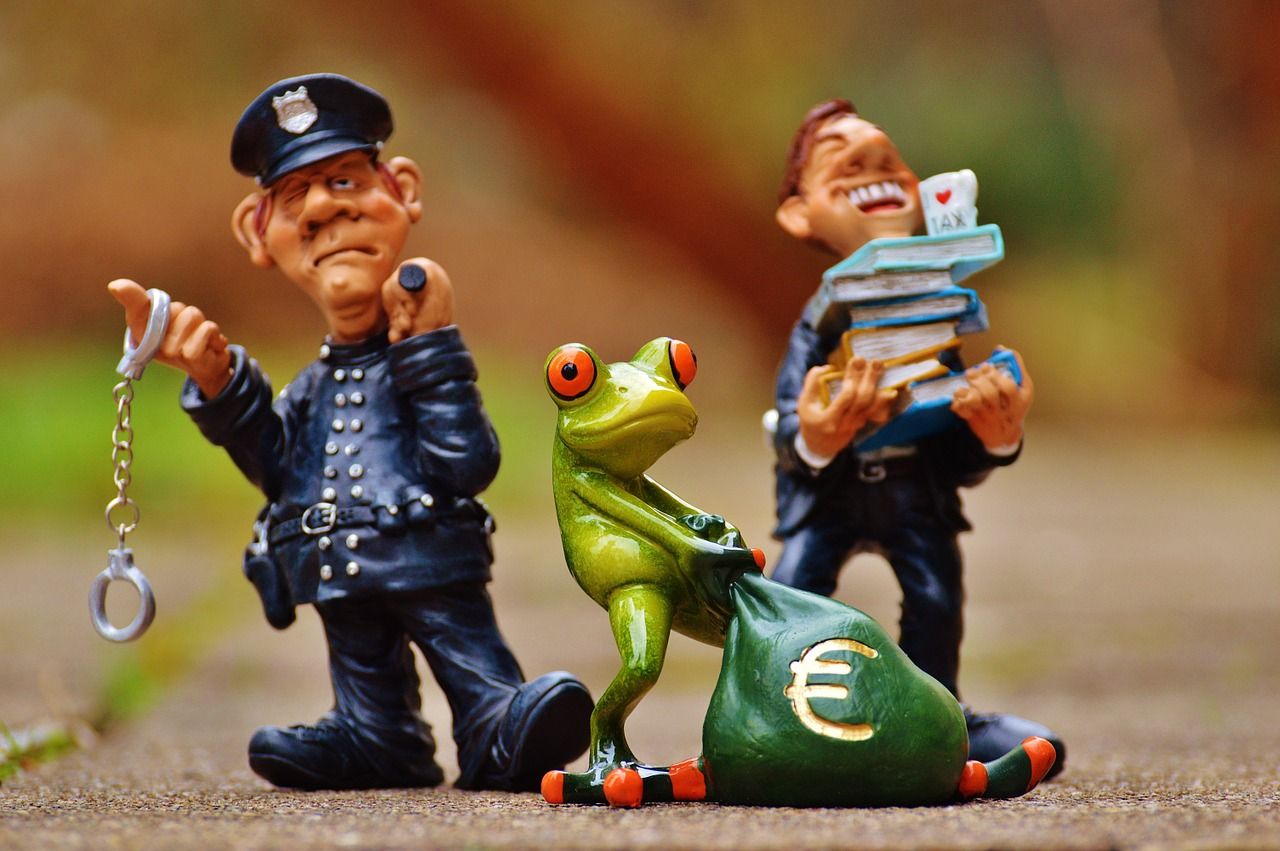
If you launch a website on the Internet, you should know that you have to comply with legal obligations and adapt your website to the GDPR and the LSSI, among other obligations. To do this, you must include information and legal texts according and depending on the type of website you have.
And no, this is not only for those who earn thousands of euros. All websites, which can somehow make a financial profit, even if they don't, are forced to it.
Even if you only have an advertisement or banner advertisement.
On this matter I have found everything. From clients who have paid a fortune to obtain a few copy and paste texts, to the typical "Juan Palomo", who "borrows" some legal texts from one website, others from another, and pastes them on his website. Even in many cases with the data of the unsuspecting person who has been the victim of the seizure.
No, none of this. You have to be clear about your needs, what you need to show or offer your visitors to comply with the Law and not have problems in terms of fines or even closures of your website.
At mowomo, for quite some time now, tired of seeing how many of our clients were deceived and badly advised, we decided to offer a basic adaptation service to the Law, so that you can be up to date with your obligations and dedicate yourself to what you really owe, your website, your clients, etc. Contact us and we'll talk.
Tip:
Do not hire someone to update your website at a legal level who does not comply with the Law himself. Take a look at his website before hiring him.
¡Subscribe to our newsletter and receive our offers, news and discounts directly to your email!









