5 SEO tricks to improve the positioning of your website
SEO is very important when it comes to getting the most out of your website, so in this article I will show you 5 SEO tricks that we use at mowomo to improve our positioning in search engines.
Contents
First of all, what does SEO mean?
El SEO (Search Engine Optimization) is a set of practices that help your website to rank higher in Google results (or other search engines). This means that people find your website more easily, since if it appears in the first results there will be much more probability that they will visit it.
Use the headers structure to separate the content
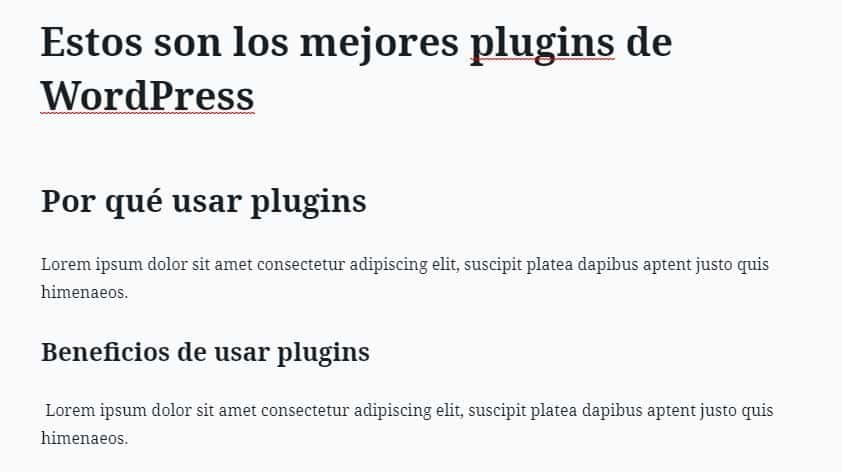
Una good header structure is vital when doing SEO, since with them you indicate How is the content of your website organized?. This applies for any page of your website, be it the Home, the blog or even your contact page.
For example, in this article you can find a main heading (h1), the name of this article, followed by second level headings (h2) that support the content of the main title and define each of the sections of this entry: Use the structure…, Install and configure a plugin…, etc.
Install and configure an SEO plugin

Installing an SEO plugin will not automatically improve the positioning of your website, but with a good configuration and correct use, you will surely notice the change.
We currently trust Yoast SEO, who allows you to add metadata very easily, and has the ability to preview how our page would appear in search results, both on mobile and desktop.
In addition, it has a section where it helps you with the readability of your articles, thus achieving very entertaining and easy-to-read articles.
Do you want us to configure it for you? Start using the #1 WordPress SEO plugin!
rename images
By default the cameras save images with unreadable names, with a large number of numbers (img_349482340.jpg, For example).
This is because the camera can't tell what's in the picture, and that's why we have to rename them.
By changing the name you are adding information to the image: Google knows what you are displaying and you can offer it to users when they do a search.
Also, photos with legible names help make your website more accessible, making life easier for people who use screen readers to navigate your website, so it serves us both as one of the SEO and accessibility tricks 🙂
Write friendly URLs

Using friendly URLs on your web page has 2 main benefits:
The first is that it does the structure of your website is much more comfortable and legible. It is not the same as someone visiting the entrance mowomo.com/configurar-contact-form-7/ which mowomo.com/?p=5050347.
The second benefit is that you are typing a keyword in the url, the “door” through which Google enters your website. Thus you are offering information from minute 1 both to the search engine and to your users.
Make relevant content
As the last of these 5 SEO tricks but not least, it is make relevant content for your visitors.
If this is striking and interests the people who come to your website, you will get more visits, longer stay (will read the full articles), will share the content… And all of this will greatly benefit our website.
I hope you liked it and learned something more about SEO. If you have any questions, contact us 🙂
¡Subscribe to our newsletter and receive our offers, news and discounts directly to your email!









