10 WordPress plugins that will make your life easier.
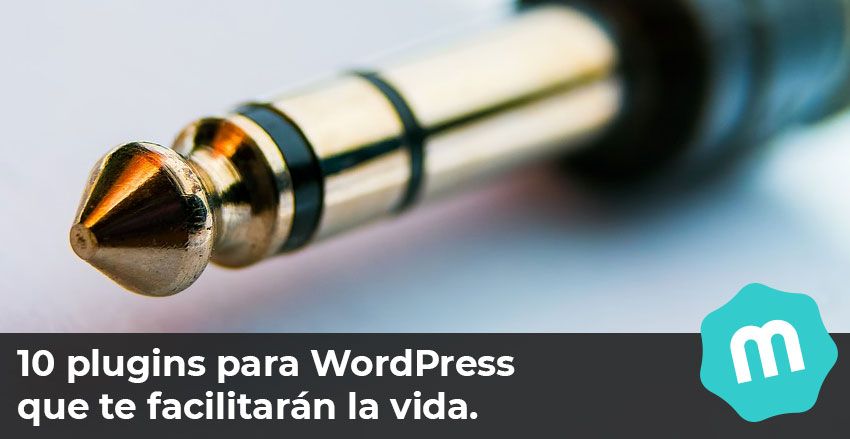
Sorry for the title, I've gotten carried away by marketing trends, but hey, if you're here it's because it really worked.
Every time we launch a website with WordPress we have a series of needs, some of which we can satisfy thanks to a good plugin.
LPlugins are there to help improve your WordPress installation., to add new features and functionality, but also to fix small (or big) problems.
In my case, the most common needs (both mine and my clients) are:
- Help improve the SEO from my blog.
- Add fullfilment of security requirements to my WordPress.
- Have a contact form. And not lose any message.
- Allow my visitors to subscribe to me MailChimp mailing list.
- Add the Analytics code.
- Allow visitors to share content on social networks.
- Avoid SPAM in forms and comments, to the extent possible.
- Offer the content in different languages.
- meet the GDPR.
So let's go to it.
I am going to offer you a list (maybe they are not the 10 promised in the title) of those WordPress plugins that I usually use and recommend, and you can get all of them in the official plugin repository and for free.
Contents
- 1 SEO: Yoast SEO
- 2 SECURITY: Wordfence Security
- 3 CONTACT FORM: Contact Form 7
- 4 MAILING LIST FOR MAILCHIMP: MailChimp for WordPress
- 5 GOOGLE ANALYTICS: mowomo Analytics Code
- 6 SHARING ON SOCIAL NETWORKS: mowomo Social Networks
- 7 AVOID SPAM: Akismet
- 8 OFFER CONTENT IN DIFFERENT LANGUAGES: Polylang
- 9 COMPLY WITH THE GDPR: GDPR
SEO: Yoast SEO
If you want good help to improve SEO in your WordPress, nothing better than the famous Yoast SEO.
It is not about installing this plugin and thinking that "you are already doing SEO", but it is a great help to guide you when it comes to improving the SEO of your WordPress and your content.
SECURITY: Wordfence Security
There are several plugins that offer you an additional layer of security for your WordPress, but Wordfence has always been very useful to me personally, with zero problems.
It requires a minimum of configuration to get the most out of it, but it's well worth it.
Also, the bad guys are always on the lookout for any possible security holes and never sleep. At the time of writing this article, Wordfence had, in just one month, blocked 3.368.884.212 attacks. Which are not few.
BONUSES: If you are looking for a maintenance service for your WordPress, take a look at what we offer you https://care.mowomo.com
CONTACT FORM: Contact Form 7
The truth is that I couldn't tell you how many years I've been working with this plugin to create my forms, from the simplest to the most advanced. Simplicity and flexibility. You can't ask for more from such a useful plugin.
A good plugin for this plugin is Flamingo. It is an extension for Contact Form 7 that stores in your WordPress administrator all the messages that are sent from your forms. This gives you peace of mind not to lose important messages, as in my case those requesting a quote, which more than once without wanting to... 🙂
MAILING LIST FOR MAILCHIMP: MailChimp for WordPress
Well that, simply what it promises you. Connect your MailChimp mailing list with a form in your WordPress, so that your visitors can easily subscribe to your list.
GOOGLE ANALYTICS: mowomo Analytics Code
This homegrown plugin, we created it thinking about those people who did not want to complicate their lives by configuring plugins to connect their Google Analytics statistics to their WordPress (or vice versa).
Wow, if all you need is to include the famous "Google Analytics code" and you don't know or want to edit php files, this is your plugin.
As simple as entering the ID provided by Google, and receiving statistics from your visitors.
SHARING ON SOCIAL NETWORKS: mowomo Social Networks
And since we are with mowomo plugins, we could not miss the great mowomo Social Networks.
This plugin was born from the need to have a plugin that would allow us to add buttons to share on social networks and nothing else.
There are many plugins that allow you to include social buttons in your WordPress and a thousand other things, but this one does just that. Fortunately.
AVOID SPAM: Akismet
Here I am sorry to say it, but I surrender to Automattic and I must admit that this plugin is very useful to get rid of annoying SPAM in comments.
The negative point I see is that you must register, for free, at WordPress.com to be able to use it. But hey, there are worse evils.
OFFER CONTENT IN DIFFERENT LANGUAGES: Polylang
If what you need is to offer content in different languages and you don't want to complicate your life with configurations and shortcodes everywhere, Polylang is your friend.
You install it, make a few adjustments and you are offering your content in several languages in zero comma. Of course, you have to do the translations yourself, as it should be.
COMPLY WITH THE GDPR: GDPR
No, it is not a tongue twister, nor an alphabet soup.
GDPR is the acronym for General Data Protection Regulation, GDPR in English (General Data Protection Regulation).
It is the Regulation that regulates the rules to follow for the treatment of personal data of Europeans and this plugin will help you, a lot, to comply with the law in your WordPress.
BONUSES: If you want to know how you should configure it, the friend Paco Marchante He explains it to us in this wonderful article https://www.mowomo.com/configura-el-plugin-gdpr-rgpd-en-tu-wordpress/
I hope these plugins are as useful to you as they have been to me on many occasions.
And if you feel like it, leave in the comments those that you usually use or that you recommend to cover the needs that I raise. They will be very welcome. Thank you!
¡Subscribe to our newsletter and receive our offers, news and discounts directly to your email!









