Moderate comments without entering into debate
¡Subscribe to our newsletter and receive our offers, news and discounts directly to your email!
Comments are the liveliest part of a website. It is the true reflection of the impact of your post on the reader, whether it is to thank you, to ask you a question or to sell you some kind of uncomfortable medicine. In order to manage/moderate comments without them overwhelming us and only the ones we really want reach us, I am going to explain a couple of settings that are found within WordPress itself and that will help you moderate comments without getting into a debate.
Contents
Controlling the messages that arrive
Not all the comments are from real people and most of the spam from the web enters through this space intended to have a closer contact with the readers of our page. This is why comments have to follow certain rules in order to be published.
Other times, the comment is simply not lucky or should be private because it is a question that is more, commercially speaking, intimate. Although you can never trust perverts on the internet, there is a lot of crazy out there. The comments section of a blog is another very powerful tool to be able to sell through your website and you should never close the door on someone who wants to give you their money.
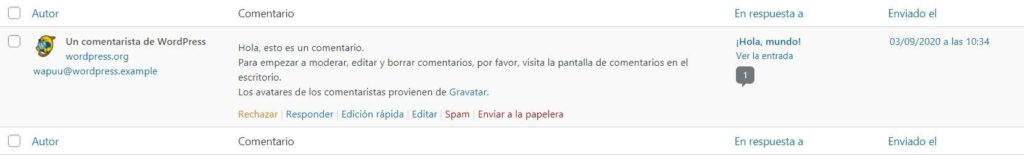
And as we can see, this is the typical WordPress message, as typical as it is the example that WordPress brings as a base.
Basic settings
So that the comments section of your site is not a riot, I recommend the following options that WordPress itself brings as a base, without the need for external plugins or code. To do this we go to "Settings" > "Comments" within the WordPress administration panel.
Input Default Settings
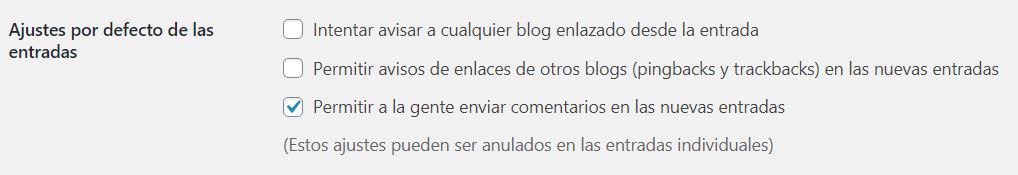
Both the options "Attempt to notify any blog linked from the post" and "Allow notifications of links from other blogs (pingbacks and trackbacks) in new posts" refer to trackbacks and pingbacks, an obsolete system in which blogs were notified when they were linked. This technology is totally abandoned for being a spam tool. Don't activate them.
The option “Allow people to post comments on new posts” must be enabled if you want your blog to have comments.
Other feedback settings
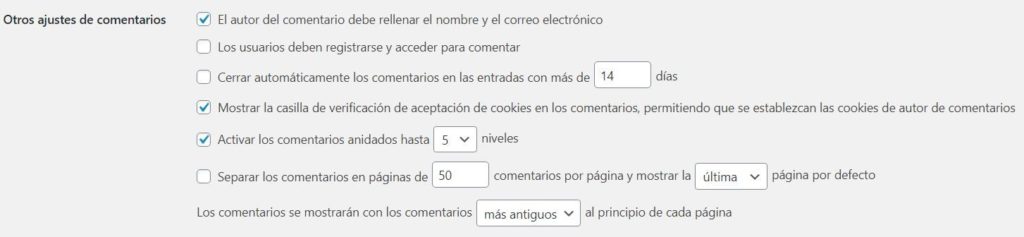
The first option, "The author of the comment must fill in the name and email", is mandatory, first to be able to know the name of the person you are talking to and second to be able to know if the email from which you are writing is on some spam list, we'll talk about this later, and the second to be able to maintain contact by mail, something more appropriate if we want to close any commercial agreement.
The second, "Users must register and access to comment", you should only activate it if you have the registration open, because otherwise no one will be able to write. Nothing recommended because it complicates communication and opens another window to spam.
The third option, “Automatically close comments on posts older than X days”, lets us choose how long a comment can be waiting to be accepted. If you constantly check your blog and accept or reject comments on the spot this feature doesn't make any sense to you.
The fourth, “Show cookie acceptance checkbox in comments, allowing comment author cookies to be set,” is pure cookie bureaucracy and another barrier to spam. Always mark it.
The fifth, “Enable nested comments up to X levels”, talks about replies to other comments. This option is something more personal, if you see that there is a lot of debate on your blog, it would make sense to increase or decrease it.
The sixth, "Separate comments on pages from X comments per pages and show the X page by default", is something that depends more on the design of the page and if you want old comments to be on the first page or if you prefer them to remain somewhat hidden behind the veil of pagination.
The last one, “Comments will be displayed with X comments at the beginning of each page”, is closely related to the previous one, it allows us to decide if the first comments are closer to the entry or if they move further away over time.
Email me when
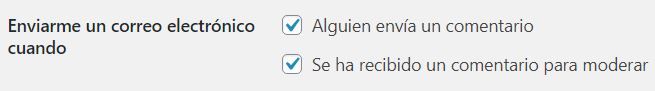
Both options, “Someone posts a comment” and “A comment has been received to moderate”, are necessary if you want to stay up to date with your own blog on the fly.
For a comment to appear
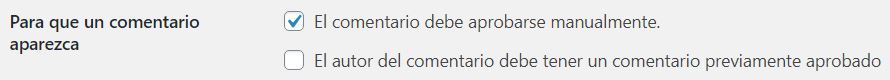
Before you start, check “Comment must be manually approved” – that's it, no excuses or hesitation. If this option is not checked, all the comments as they arrive are published. Obviously this is a very serious security hole and a mess when it comes to responding to our dear readers.
The option "The author of the comment must have a previously approved comment", is a measure that tells WordPress that this person has already had a comment accepted so we trust that he is not a spammer. Although useful, I recommend deactivating it and doing it by hand, also to keep track of which comments we have answered and which not.
Comment moderation
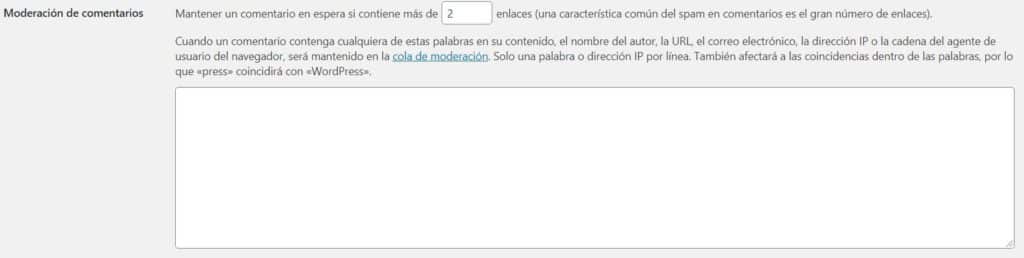
The first section automatically holds a comment on hold, ignoring any other previously checked rules, if it has more than X links. A pretty smart way to spot awkward spam. I recommend choosing 2, sometimes in conversations other sites are mentioned or it is recommended to look sideways at another website, in an organic and natural way. Although I have been recommending all the time to always moderate comments manually.
In the second section we can write all the terms that are bothering us the most. If we are victims of a comment bot about a medication that is widely used by the elderly or a business that profits from gambling and an unfair exchange of money, we can literally put these words in this box and if the comment that we receive contains them They will automatically go to the moderation queue. Although I have been recommending all the time that comments should always be moderated manually. Deja vu.
Rejected words in comments
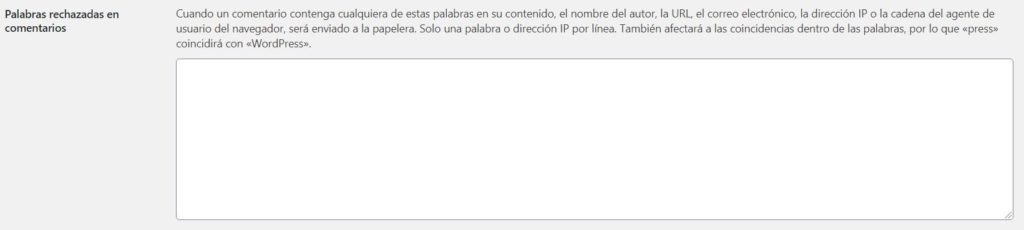
This time we will have a section to be able to delete any comment that contains a word that we add here. This option is much more radical than the previous one. I use it with stronger and more aggressive words that we definitely do not want in our blog. This time there are no euphemisms.
avatars
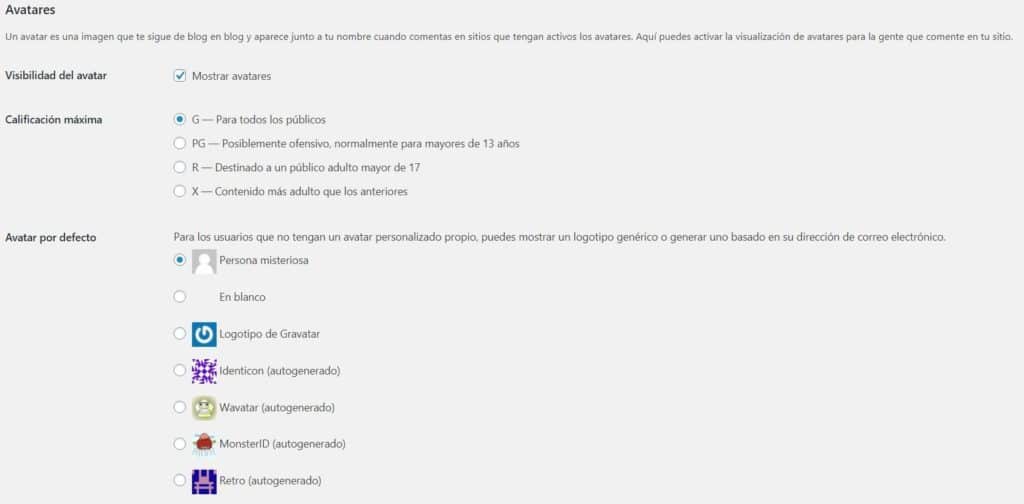
This part, which has nothing to do with the movie, is more related to your preferences.
In a first option, "Visibility of the avatar", it asks us if we want the comments to be accompanied by the avatars of their owners.
The next one, “Max Rating”, about the rating your site will have, such as movies.
And the last one, “Avatar by default”, about the avatar that users who do not have their own avatar will have. Mandalas are great, as a recommendation. Although keep in mind that these avatars do not upset the design.
spam
I have been talking about this term all the time and I have not defined it until now, but it has been on purpose because I want to dedicate its own section in this entry to the damned spam.
Spam is any unsolicited comment that is sent to a large number of recipients for advertising or commercial purposes. Something like the good morning images that are sent by family groups.
The word originates from a brand of canned meat that relatives of Allied soldiers in World War II sent them. Although the fault that nowadays it has a negative connotation was of the Monty Python. During one of her skits they would repeat the word over and over again because it included spam on all the dishes.
Well, and after this kind of history, let's go to what brings us here today, now that we know what the spamwhat comment is it spam?
Comment in another language and/or many links
This is the typical comment that smacks of spam from afar. It does not matter the language in which your website is written that these "users" comment in their language and telling things that have nothing to do with it at all. The vast majority of times they sell you their products without any kind of modesty or qualms. Sometimes, it is even related to your type of website. The most important thing about these comments is never to reply, because you will be in their contact book and spam will haunt you until the end of days. Without being dramatic.
Comment with html code or another language
They cannot be more striking. They are comments that include code within the message, normally they try to introduce a link. Since they are not well programmed, this cheap attempt to make an injection goes wrong.
Comment that could be written in any other post
These are comments that fit any type of post, regardless of what is written in the post itself. It looks for you to accept the compliment to be able to continue sending spam because we checked the "The author of the comment must have a previously approved comment" box. Some examples:
Oh I love your post. I've been browsing the internet for hours and this post solves all my problems. Well written. :).
Comment whose name is your website link
Wonderful play. The spam itself is the name, address or any element of the message, not the message itself. This is so because some plugins only look at the body of the message and nothing else.
Moderation
If we enter the "Comments" section of the left menu, we will see a screen really similar to what we already see in "Posts" or "Pages".
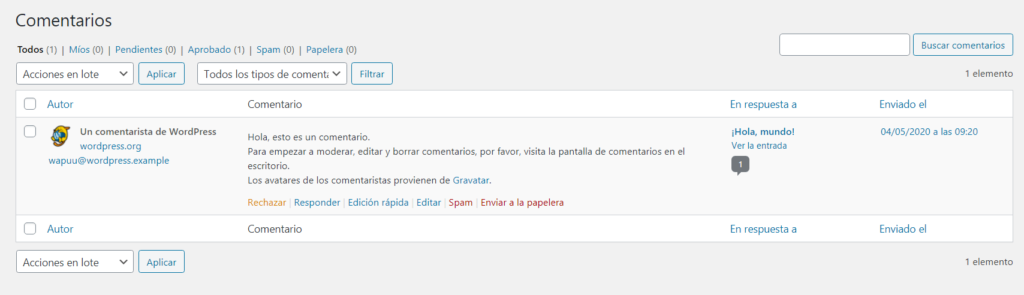
Here we can see all the comments that have been received on the web, both those that we have already approved, those that are pending, those that are spam or those that are in the trash to be eliminated.
When a comment reaches the web, if the options have been marked as I have recommended, it will first remain in this section waiting to be approved. If we see that we are not interested, we will reject it and it will go to the trash. If it is a spam comment, it will go to the spam section; most of the time they will arrive here automatically. The messages will remain in the trash until you delete them and they will disappear forever.
Only the comments that are approved will be shown, the rest will be in this section. The useful thing about them staying here is that you can see which comment you have marked as spam or sent to the trash. Although I recommend that these sections be removed whenever they fill up.
Conclusion
We hope we have helped you and that you have been able to learn how to moderate comments without getting into a debate. Because learning to moderate comments will save you from wasting time that you can use on other things.
Mowomo themes, plugins and custom development.
Therefore, in mowomo we take care of custom development, themes and plugins with WordPress, because we know how important it is to save time and effort. With a custom project, you will not only get the website or theme you have always dreamed of, but also facilitate certain tasks that would otherwise be much more difficult for you.
We also have prices that you do not expect when you talk about something custom. Contact us and find out. Your project is one step closer to becoming a reality.
¡Subscribe to our newsletter and receive our offers, news and discounts directly to your email!

